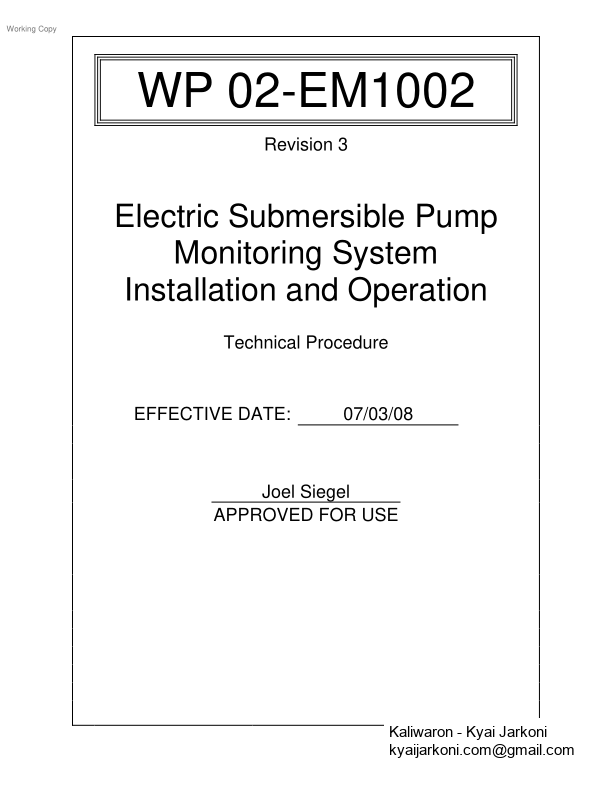Jul 3, 2008 — Furnas VeeArc Micro 7000 User Manual 3.6 Purge bubbler by adjusting cylinder pressure regulator to maintain.
40 KB – 18 Pages
PAGE – 2 ============
Working CopyWP 02-EM1002Rev. 3Page 2 of 18 TABLE OF CONTENTSINTRODUCTION..3 REFERENCES.3 EQUIPMENT..4 PRECAUTIONS AND LIMITATIONS..4 PREREQUISITE ACTIONS5 PERFORMANCE..5 1.0SURFACE DISCHARGE AND PRESSURE MONITORING SYSTEMINSTALLATION.5 2.0PRESSURE MONITORING BUBBLER INSTALLATION6 3.0PRESSURE MONITORING BUBBLER OPERATION..8 4.0ELECTRIC THREE-PHASE SUBMERSI BLE PUMP START-UP AND FLOWVERIFICATION11 5.0ELECTRIC SUBMERSIBLE PUMP SHUTDOWN.13 6.0REVIEWS.15 Attachment 1 – Hydrology Field Activity Log..16 Attachment 2 – Bubbler System Diagram.17 Attachment 3 – Round-21 Pumping Summary18
PAGE – 3 ============
Working CopyWP 02-EM1002Rev. 3Page 3 of 18 INTRODUCTIONThis procedure provides the instructions necessary to perform the installation and|operation of the submersible pump pressure and flowrate monitoring system which isused in support of the Waste Isolation Pilot Plant (WIPP) Groundwater MonitoringProgram.The following record is generated as a result of performing this procedure:!Attachment 1, Hydrology Field Activity LogREFERENCESBASELINE DOCUMENTS!DOE/WIPP 99-2194, Waste Isolation Pilot Plant Environmental Monitoring Plan!DOE/WIPP 03-3230, Strategic Plan for Groundwater Monitoring at theWIPP!Furnas VeeArc Micro 7000 User Manual!Geokon Geotechnical Instrumentation, Micro-10 Datalogger InstructionManual!Geokon Geotechnical Instrumentation, Instruction Manual Model GK-401Vibrating Wire Readout!Geokon Geotechnical Instrumentation, Instruction Manual Vibrating WirePiezometers Model 4500!WP 02-EM1018, Onan 25DKAF Generator Set Operation!WP 02-EM1008, Onan 35DGBB Generator Set Operation!WP 02-EM3001, Administrative Processes for Environmental Monitoring|and Hydrology Programs|!WP 13-1, Washington TRU Solutions LLC Quality Assurance ProgramDescription!WP 15-PR, WIPP Records Management ProgramREFERENCED DOCUMENTS None|
PAGE – 4 ============
Working CopyWP 02-EM1002Rev. 3Page 4 of 18 EQUIPMENT!Pressure gauge, 0-300 psig, 1/4-inch NPT connection!Nitrogen cylinder (2 each)!Pressure regulator for nitrogen cylinder, 0-4000 psig Hi-Side, 0-2000 psigLo-Side!Low-rate gas flow meter!Metering valve!Nylon air line, 3/16-inch OD (outside diameter)!Nylon sample line, 3/8-inch OD!Liquid leak detector!Vibrating wire pressure transducer, Geokon Model 4500H!Datalogger, Geokon Micro-10!SC32A optically isolated RS232 interface!Vibrating wire readout box, Model GK-401!Portable field (laptop) computer with PC208 software!Flow totalizing meter!Power cable (three conductor)!Steel main discharge and support pipe!Surface-mounted flow regulating valves and flow meters!Rubber hose, 1-inch ID (inside diameter)!Water level meter|PRECAUTIONS AND LIMITATIONS!Only personnel qualified in accordance with applicable Environmental|Monitoring and Hydrology (EM&H) qualification cards or under the direct|supervision of a qualified individual may perform this procedure.|!EM&H Manager shall be contacted if this procedure cannot be performed|as written.|
PAGE – 5 ============
Working CopyWP 02-EM1002Rev. 3Page 5 of 18 |!EM&H Manager shall be contacted if abnormal conditions are found|during the performance of this procedure.|!MSDS sheets for all chemicals used shall be available and shall bereviewed prior to performing this procedure.!Nitrogen bottles are to be secured in an upright position only.|PREREQUISITE ACTIONS1.0Ensure that electric submersibl e pump has been installed in the well.|2.0Ensure that pre-sample wate r level measurement has been obtained.3.0Ensure that portable diesel generator is available to supply electrical power perWP 02-EM1018 or WP 02-EM1008.4.0Verify nitrogen tank gauge reading is great er than 500 psi. Replace cylinder if|pressure is equal to or less than 500 psi. |PERFORMANCENOTEThe installation process may be performed in any sequence if efficiencycan be achieved and it is deemed appropriate by the technician performing the procedure.1.0SURFACE DISCHARGE AND PRESSURE MONITORING SYSTEMINSTALLATION1.1 Attach 1-inch flow regulating manifo ld to 1-inch discharge line located ontop of well head.1.2 Attach 3/8-inch dedicated sample line to discharge line located on top of the well head and mount inside field lab.1.3 Attach 3/8-inch nylon line between out let of 3/8-inch flow regulating valveto inlet port of 3-way valve.1.4 Connect 3/8-inch nylon line betw een three-way valve outlet port andsplitter manifold.1.5 Connect 3/8-inch nylon lines between splitter manifold and each 1,000-gallon tank.1.6 Connect outlets from each valve on discharge manifold to each 1,000-gallon tank using 1-inch ID rubber hose.
PAGE – 6 ============
Working CopyWP 02-EM1002Rev. 3Page 6 of 18 2.0PRESSURE MONITORING BUBBLER INSTALLATION 2.1 Estimate formation pressure as follows: 2.1.1Verify calibration of water level meter is current and record |equipment number and calibration due date on Attachment 1.|2.1.2Obtain static water level (SWL ) measurement of well from water|level meter and record measurement on Attachment 1. |2.1.3Obtain depth of pump installati on (D) from summary in previous|data package.|2.1.4Calculate and record column of water above pump intake using |the following formula:where:C =column of water above pump intake D =depth of installation |SWL =static water level (from most recent groundwater level measurements)2.1.5Convert column of water above the pump intake into pressure from column of water, using the following formula:where:P =pressure from column of water C =column of water above pump intake calculated in previous stepNOTEThere are 2.3066 feet of fresh water for each pound per square inch (psi)of pressure. An estimate is considered because the water in the Culebra is heavier than fresh water and usually has a specific gravity greater than1.0.k =conversion constant 2.3066 2.1.6Record column (downhole) pressure on Attachment 1. |
PAGE – 8 ============
Working CopyWP 02-EM1002Rev. 3Page 8 of 18 2.13 Record “zero pressure frequency” on Attachment 1. |2.14 Connect transducer Amphenol to number “1” input Amphenol on datalogger.2.15 Obtain gauge factor for transducer being used from the side of the transducer and record on Attachment 1.|2.16 Multiply gauge factor of transduc er by -1000 to determine multiplier.2.17 Multiply the “zero pressure fr equency” by the gauge factor to determine|offset. Record on Attachment 1.|3.0PRESSURE MONITORING BUBBLER OPERATION NOTERefer to Attachment 2 when performing Steps 3.1 through 3.11.|3.1 Position bubbler three-way valve (1) so that flow is in the direction ofneedle valve (2). The valve will be positioned to the right.|3.2 Close bubbler needle valve (2). 3.3 Close bubbler metering valve (3). ||3.4 Close bubbler transducer valve (4). |CAUTION||Check positions of all valves before nitrogen is turned on to avoid over|pressurization of the system.|3.5 Slowly open nitrogen cylinder valve. This valve is on the nitrogen cylinder|which is located outside the mobile lab.|NOTEActual time required to clear bubbler will depend on well depth. Deeperwells will require more time.3.6 Purge bubbler by adjusting cylinder pressure regulator to maintain|200 psig and allow bubbler line to clear for three to five minutes.3.7 Record purging start and finish ti mes; the bubbler (pressure) gauge (psi);|initial and final readings on Attachment 1.|3.8 Position bubbler three-way valve (1) so that flow is toward gas inlet.
PAGE – 9 ============
Working CopyWP 02-EM1002Rev. 3Page 9 of 18 3.9 Slowly open valve (2) and verify, using the bubbler gauge, that the |pressure is increasing to approximate column pressure. ||3.10 IF no indication of pressure is observed, |THEN close valve (2) and troubleshoot, including check for leaks, recheck|of valve alignment, and nitrogen cylinder capacity and return system to|acceptable operating condition before continuing.||3.11 Slowly open metering valve (3) until flowmeter on bubbler system |indicates 3 ± 1 mL/min.|3.12 Slowly open bubbler transducer valve (4). |3.13 Clear datalogger and enter program as follows:3.13.1Turn laptop power switch ON.3.13.2Press Ctrl-Alt-Delete. 3.13.3Select “OK.” 3.13.4Select “OK.” 3.13.5Select desktop shortcut to PC208W software. 3.13.6Select the “Connect” button. 3.13.7Select the “Terminal Emulator” tab. 3.13.8Select the “Open Port” button. 3.13.9Press
PAGE – 10 ============
Working CopyWP 02-EM1002Rev. 3Page 10 of 18 3.13.18Press “Send” button. 3.13.19Select “OK” in caution window. 3.13.20Enter 4500H for DLD program and select “OK.” 3.13.21Select “OK” in download results window. 3.13.22Select “Set datalogger clk” in clock (clk) synchronization window.|3.14 Enter multiplier and offset values into datalogger program and set scan rate to 60-second interval as follows:3.14.1Select “Terminal Emulator” tab. 3.14.2Press
PAGE – 11 ============
Working CopyWP 02-EM1002Rev. 3Page 11 of 18 3.14.16IF a leak is present (indicated by decreasing pressure on cylinderregulator lo-side gauge),THEN perform the following:[ A ]Apply liquid leak detector to all fittings. WARNINGSystem must be depressurized prior to replacing fittings to prevent injuryto personnel.[ B ]Verify system is depressurized. ||[ C ]Repair or replace leaking fittings. |4.0ELECTRIC THREE-PHASE SUBMERSI BLE PUMP START-UP AND FLOWVERIFICATIONNOTEControl frequency from Attachment 3, Round-21 Pumping Summary, is forguidance only. Actual frequency used may be different as varying conditions warrant.4.1 Verify Furnas Micro 7000 On-Off switch is OFF. This switch is located|outside the mobile lab.|4.2 Verify Fwd/Rev switch is in Fwd. 4.3 Connect power cable between subm ersible pump and Micro 7000 drivereceptacle on GWST.4.4 Switch On-Off switch to ON, and the instrument display will light up. IF no|response, THEN turn switch to OFF and check power supply.||4.5 Verify the following on the keypad: !Power LED ON!Status LED ON!Display indicates SDP 0.00
40 KB – 18 Pages