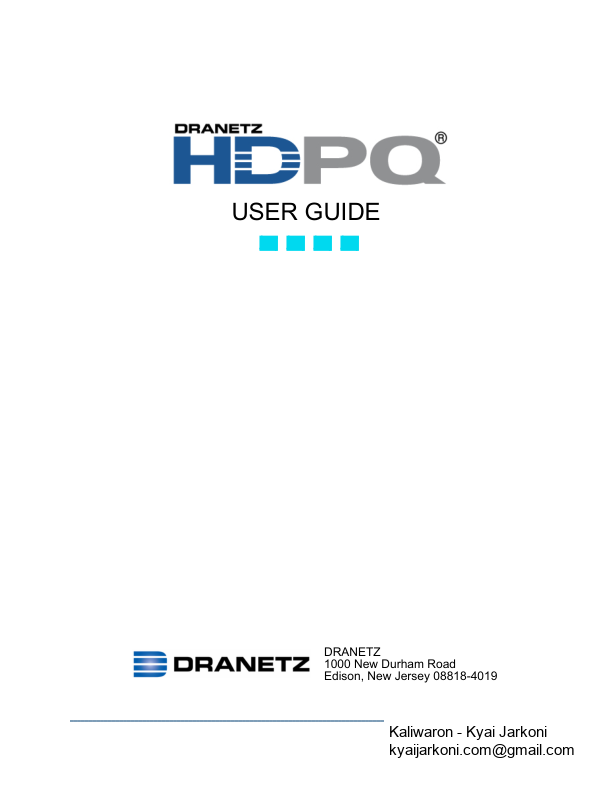understand this manual before connecting this instrument. elektrische Leiter sich nähern, muß anwendbare Sicherheit bezogener Arbeit.
28 KB – 312 Pages
PAGE – 2 ============
iiWARNINGDeath, serious injury, or fire hazard could result fr om improper connection of this instrument. Read and understand this manual before connecting this instrument. Follo w all installation and operating instructions while using this instrument. Connection of this instrument must be performed in compliance with the National Electrical Code (ANSI/ NFPA 70-2014) of USA and any additional safety re quirements applicable to your installation. Installation, operation, an d maintenance of this instrument must be performed by qualified personnel only. The National Electrical Code de fines a qualified person as fione who has the skills and knowledge related to the construction and operation of the electrical equipm ent and installations, and who has received safety training on the hazards involved.fl Qualified personnel who work on or near exposed en ergized electrical conductors must follow applicable safety related work practices and procedures incl uding appropriate personal protective equipment in compliance with the Standard for Electrical Safety Requirements for Employee Workplaces (ANSI/NFPA 70E-2012) of USA and any additional workplace safe ty requirements applicable to your installation. Published by Dranetz 1000 New Durham Road Edison, NJ 08818-4019 USA Telephone: 1-800-372-6832 or 732-287-3680 Fax: 732-248-1834 Web site: www.dranetz.com Copyright© 2015 Dranetz All rights reserved. No part of this book may be reproduced, stored in a retrieval system, or transcribed in any form or by any meansŠelectronic, mechanical, photocopying, recording, or otherwiseŠwithout prior written permission from the publisher, Dranetz, Edison, NJ 08818-4019. Printed in the United States of America. P/N UG-HDPQ Rev. C
PAGE – 3 ============
iiiADVERTENCIA Una conexión incorrecta de este instrumento puede producir la muerte, lesiones graves y riesgo de incendio. Lea y entienda este manual antes de conectar . Observe todas las instrucciones de in stalación y operación durante el uso de este instrumento. La conexión de este instrumento a un sistema eléctrico se debe realizar en confor midad con el Código Eléctrico Nacional (ANSI/NFPA 70-2014) de los E.E.U.U., además de cualquier otra norma de seguri dad correspondiente a su establecimiento. La instalación, operación y mantenimiento de este instrumento debe ser realizada por personal calificado solamente. El Código Eléctrico Nacional define a un a persona calificada como “una que esté familiarizada con la construcción y operación del equipo y con los riesgos involucrados.” El personal cualificado que trabaja encendido o acerca a los conductores eléctrico s energizados expuestos debe seguir prácticas y procedimientos relacionados seguridad aplicable del trabajo incluy endo el equipo protector personal apropiado en conformidad con el estándar para los requisitos de seguridad eléctricos para los lugares de trabajo del empleado (ANSI/NFPA 70E-2012) de los E.E.U.U. y cualquier requisito de seguridad adicional del lugar de trabajo aplicable a su instalación. AVERTISSEMENT Si l’instrument est mal connecté, la mort, des blessures graves, ou un danger d’incendie peuvent s’en suivre. Lisez attentivement ce manuel avant de conn ecter l’instrument. Lorsque vous util isez l’instrument, suivez toutes les instructions d’installation et de service. Cet instrument doit être connecté conformément au National Electrical Code (ANSI/NFPA 70-2014) des Etats-Unis et à toutes les exigences de sécur ité applicables à votre installation. Cet instrument doit être installé, utilisé et entreten u uniquement par un personnel qualifié. Selon le National Electrical Code, une personne est qualifiée si “elle connaît bi en la construction et l’utilisation de l’équipement, ainsi que les dangers que cela implique”. Le personnel qualifié qui travaillent dessus ou s’approche nt des conducteurs électriques activés exposés doit suivre des pratiques en matière et des procédures reliées par sûreté applicable de travail comprena nt le matériel de protection personnel approprié conformément à la norme pour des conditio ns de sûreté électriques pour les lieux de travail des employés (ANSI/NFPA 70E-2012) des Etats-Unis et toutes les conditions de sûreté additionnelles de lieu de travail applicables à votre installation. WARNUNG Der falsche Anschluß dieses Gerätes kann Tod, schwere Verletzungen oder Feuer verursachen. Bevor Sie dieses Instrument anschließen, müssen Sie die Anleitung lese n und verstanden haben. Bei der Verwendung dieses Instruments müssen alle Installation- u nd Betriebsanweisungen beachtet werden. Der Anschluß dieses Instruments muß in Übereinstimmung mit den nationalen Bestimmungen für Elektrizität (ANSI/NFPA 70-2014) der Vereinigten Staaten, sowi e allen weiteren, in Ih rem Fall anwendbaren Sicherheitsbestimmungen, vorgenommen werden. Installation, Betrieb und Wartung dieses Instruments dür fen nur von Fachpersonal durchgeführt werden. In dem nationalen Bestimmungen für El ektrizität wird ein Fachmann als eine Pers on bezeichnet, welche “mit der Bauweise und dem Betrieb des Gerätes sowie den d azugehörigen Gefahren vertraut ist.” Qualifiziertes Personal, das an bearbeiten oder herausge stellte angezogene elektrisch e Leiter sich nähern, muß anwendbare Sicherheit bezogener Arbeit Praxis und Ve rfahren einschließlich passende persönliche schützende Ausrüstung gemäß dem Standard für elektrische Sicherhe itsauflagen für Angestellt-Arbeitsplätze (ANSI/NFPA 70E- 2012) der Vereinigten Staaten und alle zusätzlichen Arbeits platzsicherheitsauflagen folgen, die auf Ihre Installation anwendbar sind.
PAGE – 4 ============
ivSafety SummaryDefinitionsWARNING statements inform th e user that certain conditions or practices could result in loss of life or physical harm. CAUTION statements identify conditions or practices that c ould harm the HDPQ Xplorer, its data, other equipment, or property. NOTE statements call attention to specific information.SymbolsThe following International Electrotechnica l Commission (IEC) symbols are marked on the top and rear panel in the immediate vi cinity of the referenced terminal or device: Caution, refer to accompanying documents (this manual). Direct current (DC) operation of the terminal or device. Power Switch Definiciones Las ADVERTENCIAS informan al usuario de ciertas condiciones o prácticas que podrían producir lesiones mortales o daño físico. Las PRECAUCIONES identifican condiciones o prácticas que podrían dañar la HDPQ Xplorer, sus datos, otros equipos o propiedad. Las NOTAS llaman la atención hacia la información específica. SímbolosLos siguientes símbolos de la Comisión In ternacional Electrotécnica (IEC) aparecen marcados en el panel superior y el posterio r inmediatos al terminal o dispositivo en referencia:Precaución, consulte los docu mentos adjuntos (este manual). Operación de corriente continua (CC) del terminal o dispositivo. Interruptor de encendidoContinued on next page !!
PAGE – 5 ============
vSafety Summary, ContinuedDéfinitionsLes messages d™AVERTISSEMEN T préviennent l™utilisateur que certaines conditions ou pratiques pourraient entraîner la mort ou des lésions corporelles. Les messages de MISE EN GARDE signalent des conditions ou pratiques susceptibles d™endommager fiHDPQ Xplorerfl, ses donn ées, d™autres équipements ou biens matériels.Les messages NOTA attirent l™attention sur certains renseignements spécifiques. SymbolesLes symboles suivants de la Commission élect rotechnique internationale (CEI) figurent sur le panneau arrière supérieur situé à pr oximité du terminal ou de l™unité cité: Mise en garde, consultez les documen ts d™accompagnement (ce manual). Fonctionnement du terminal ou de l™unité en courant continu (CC). Interrupteur de tensionDefinitionenWARNUNGEN informieren den Benutzer darüber, daß bestimmte Bedingungen oder Vorgehensweisen körperliche oder tödlic he Verletzungen zur Folge haben können. VORSICHTSHINWEISE kennzeichnen Bedingu ngen oder Vorgehensweisen, die zu einer Beschädigung von HDPQ Xplorer, seine r Daten oder anderer Geräte bzw. von Eigentum führen können. SymboleHINWEISE machen auf bestimmt e Informationen aufmerksam. Die folgenden Symbole der Internatio nalen Elektrotechnischen Kommission (International Electrotechnical Commission; IEC) befinden sich auf der Abdeck- und Seitenplatte unmittelbar am betref fenden Terminal oder Gerät. Vorsichtshinweis, siehe Begleitdokumente (dieses Handbuch). Gleichstrombetrieb im Terminal oder Gerät. NetzschalterContinued on next page !!
PAGE – 6 ============
viSafety Summary, ContinuedSafety precautions The following safety precautions must be fo llowed whenever any type of voltage or current connection is being made to the HDPQ Xplorer. ŁReview NFPA70-E Standard for Electrica l Safety Requirements for Employee Workplaces for applicable safety requiremen ts for potential electrical hazards that may be encountered. ŁWear proper Personal Protective Equipmen t, including safety glasses and insulated gloves when making connections to power circuits. ŁHands, shoes and floor must be dry when making any connection to a power line. ŁBefore each use, inspect all cables for br eaks or cracks in the insulation. Replace immediately if defective. ŁPress the HDPQ Xplorer On/Off power switch to Off. ŁBefore connecting to electric circuits to be monitored, open their related circuit breakers or disconnects. DO NOT insta ll any connection of the HDPQ Xplorer to live power lines. ŁConnections must be made to the HDPQ Xplo rer first, then connec t to the circuit to be monitored. ŁIf the equipment is used in a manner not sp ecified in this User Guide, the protection provided by the equipm ent may be impaired. These safety precautions are repeated wh ere appropriate throughout this manual.
PAGE – 8 ============
viiiStatements and Notices, Continued CopyrightThis publication is protected under the Copyright laws of the United States, Title 17 et seq. No part of this publication may be re produced, transmitted, tr anscribed, stored in a retrieval system, or translated into any lang uage or computer language, in any form, by any means, electronic, mechanical, magnetic, optical, ch emical, manual, or otherwise, without the prior written consent of Dranet z, 1000 New Durham Road, Edison, New Jersey 08818. Copyright © 2015 Dranetz All Rights Reserved. Printed in the United States of America. Trademarks Dranetz HDPQ ®, Scope Mode ® and Dran-View ® are registered trademarks of Dranetz. Other trademarks and trade names are those of their respective owners.
PAGE – 9 ============
ixTable of Contents Safety Summary.. iv Statements and Notices . vii CHAPTER 1 – Getting StartedOverview. 1-1 Unpacking the HDPQ Xplorer. 1-3 Standard Accessories.. .. 1-4 HDPQ Xplorer Controls, Indicators, and Co nnectors.. 1-5 Top View.. .. 1-6 Left Side View. 1-7Right Side View.. 1 -8Front View . 1-9 Rear View. . 1-10 Keyhole Mounting Procedure 1-11 Upgrading Firmware. . 1-12 HDPQ Xplorer UI Touchscreen Features 1-14 Touchscreen Functions 1-14 Taskbar Icons 1-15Instrument Control Functions.. 1-15 Monitoring Status Functions. 1-18 Housekeeping Functions. 1-19 General Navigation Functions. 1-21 HDPQ Xplorer Touch Icon Buttons.. 1-22 Basic Operation. .. 1-23 Power-on Sequence 1-24 Home Start-up Page.. 1-25 Home Monitoring Page 1-25 CHAPTER 2 – Voltage Measurement Ca ble and Current Probe Connections Overview. 2-1 Connecting Voltage Measurement Cables. 2-4 Connecting Current Probes. 2 -10CHAPTER 3 – Real Time Data Overview. 3-1 Section A -Dial Meters ..3-3 Overview. 3-3 Section B -Text Display Meters. ..3-5 Overview. 3-5 Standard Meter Tab. .. 3-6 Distortion Meter Tab.. ..3-8 Unbalance Meter Tab 3-9
PAGE – 10 ============
xTable of Contents, ContinuedAdvanced Meter Tab. 3-10Advanced Demand & Energy Meter Tab3-11 Advanced Flicker Meter Tab.3-14 Section C -Scope Mode. 3-15 Overview.. .. 3-15 Turning Channels On/Off.. . 3 -16Viewing Plots – Stacked/Overlay 3-17 Checking Input Range.. 3-18Section D -Dashboard.. .3-19 Overview.. .. 3-19 Parameter Details in Dashboard Display. 3-22 Section E -Voltage and Current Phasor3-3 0Overview.. .. 3-30 Phasor Screen 3-31 Phasor Rotation. 3-32 Phasor Channel/Parameter Selection. 3-34 Section F -Harmonics.. ..3-35 Overview.. .. 3-35 Harmonic Channel/Parameter Selection.. 3-37 Harmonic Graph/Table. 3-38Harmonic Detail. . 3-40 Harmonic Options 3-41 Section G -Strip Chart Recorder ..3-43 Overview.. .. 3-43 CHAPTER 4 – Setup MonitoringOverview.. ..4-1 Section A -Automatic Setup for Power Quality4-4 Overview. 4-4 Section B -Automatic Setup for Energy/Demand. 4-7 Overview. 4-7 Section C -Wizard Setup.. 4-10 Overview.. .. 4-10 Current Probes – Turns Ratios Setup.4-14 Circuit Type Selection .. 4-17 Nominal Values.. .4-18 Monitoring Mode. 4-21 Trigger Limits Setup Options.. .4-2 2RMS Variation.4- 23Transients 4-27 Set Peak Transients4-2 8Set Waveshape Transients.4-30
PAGE – 11 ============
xiTable of Contents, ContinuedSet RMS Distortion. .. 4-31 Set High Frequency Transients. 4-3 2Waveform Capture .4-33 Timed Intervals. 4-35 Journal Limits.. .4-38 Voltage Compliance EN50160 (for strict EN50 160 Monitoring).. 4-44 Finalize Monitoring 4-46 Exit Setup 4-48 Section D -Monitor Same Circuit 4-49Overview.. .. 4-49 Turn Monitoring On/Off..4 -50View/Save Setup Configuration..4-54 Section E -Load Setup Template. .4-55 Section F -Load Data File from Memory.4-56 Section G -Change Instrument Configuratio n4-58 Section H -View/Save Monitoring Setup .4-59 CHAPTER 5 – Instrument SettingsOverview.. ..5-1 Time and Date Settings .5-3 Select Language. .. 5-6 Communications Options 5- 7Set Up the HDPQ Xplorer for Wireless (WiFi) Connectivity.. 5-15 Set Up the HDPQ Xplorer for Bluetooth Co nnectivity 5-19 Download Data Remotely via Network, WiFi & Bluetooth PAN. 5-21 Download Data via USB Co nnection 5-22 Manage Memory ..5-23 Update Firmware. 5-25 Setup Sound.. . 5-28 Setup Display . 5-29 Reset to Factory Defaults 5-30CHAPTER 6 – View Event Data & Reports Overview. 6-1 Section A -Trend ..6-6 Overview. 6-6 Trend Plot 6-7 Trend Plot with Event Markers 6-15 Section B -Events.. ..6-17 Overview.. .. 6-17 Event List . 6-18
28 KB – 312 Pages