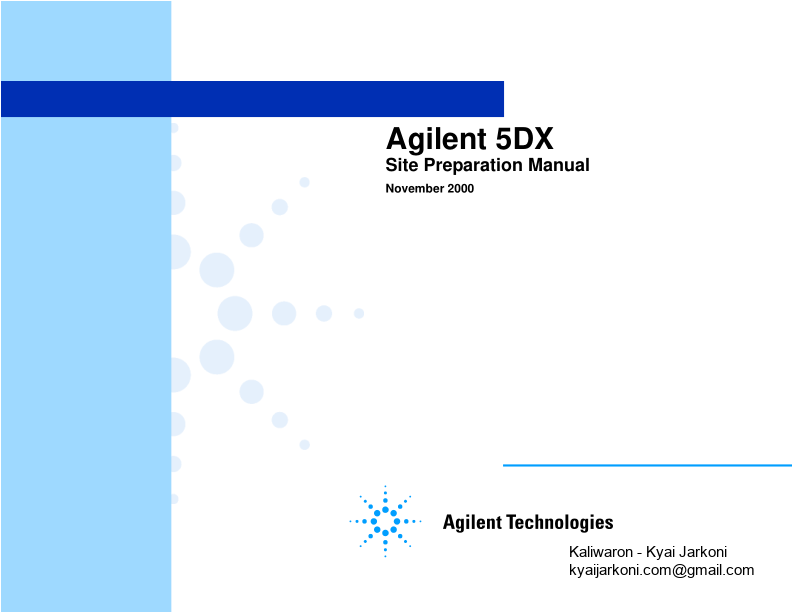Agilent 5DX Site Preparation Manual. -ii. Legal Notices. NOTICE. This manual is provided “as is” and is subject to change without notice.
26 KB – 38 Pages
PAGE – 2 ============
© Agilent Technologies, Inc. 2000Agilent 5DX Site Preparation Manual -ii Legal Notices NOTICEThis manual is provided fias isfl and is subject to change without notice. AGILENT TECHNOLOGIES MAKES NO WARRANTY OF ANY KIND WITH REGARD TO THIS MATERIAL, INCLUDING, BUT NOT LIMITED TO, THE IMPLIED WARRANTIES OF NONINFRINGEMENT, MERCHANTABILITY AND FITNESS FOR A PARTICULAR PURPOSE. Agilent Technologies shall not be liable for errors contained herein, nor for direct, indirect, general, special, incidental or consequential damages in connection with the furnishing, performance, or use of this material. This document contains information which is protected by copyright. All rights are reserved. No part of this document may be photocopied, reproduced, or translated to another program language without the prior written consent of Agilent Technologies Company. AdobeŽ is a trademark of Adobe Systems Incorporated which may be registered in certain jurisdictions. Microsoft ® is a U.S. registered trademark of Microsoft Corp. Windows ® and MS Windows ® are U.S. registered trademarks of Microsoft Corp. © Copyright Agilent Technologies, Inc. 2000. All Rights Reserved. Printed in USA N7200-90049 Printed: November 2000 Manual Printing History And System Software Revisions: This page lists this manual’s printing history and the system’s software revisions. If you receive manual updates or system software revisions, a new Printing History Page will accompany the updates and revisions. It is important that you insert the new Printing History Page in the manual and remove the old one. Agilent 5DX Series 3 Site Preparation Manual Software Revision/Manual Revision ————————————————————————————– 7.0 Rev. B, November 2000 Disclaimer In this manual, products such as HP 5DX may be mentioned. HP/Agilent Technologies developed these products. Agilent Technologies now has the rights to develop market and sell these products. Agilent Technologies has renamed these products, but in some cases it has not been possible to reflect these new names in the software and sample screens in this manual.
PAGE – 3 ============
© Agilent Technologies 2000 5DX Series 3 Site Preparation Manual 35DX Series 3 Site Preparation 5DX Series 3 Site Preparation 5DX Series 3 Site Preparation 5DX Series 3 Site Preparation In this manual Introduction, 4 Requirements, 5 System Delivery, 7 Floor Plan, 8Electrical, 10 For the Electrician, 12 System Height, 13 SMEMA Specifications, 15 Additional Site Prep Considerations, 18 Shuttle Specifications (Optional Component), 20 5DX Country Specific Electrical Information, 23 Objectives When you finish reading this manual, you should be able to: Understand the requirements for the installation of the Agilent 5DXPrepare your site for the installation of the Agilent 5DX
PAGE – 4 ============
5DX Series 3 Site Preparation Manual 45DX Series 3 Site Preparation Introduction Your Agilent sales representative or customer engineer has given you this manual so you can be sure your site is prepared for installation of the Agilent 5DX system. Please read it carefully and make sure you understand the requirements for installation of the 5DX system. If you have any questions, contact your Agilent sales representative or customer engineer. Overview This document describes what needs to be done prior to the 5DX system delivery. A number of areas are addressed in this document. For example, included in this document is a description of electrical power requirements and a requirements page for the electrician performing the electrical installation. Your site structural, electrical, environmental, and other required personnel should be consulted about the Requirements described on page5 . These requirements must be met prior to the 5DX system installation. The 5DX system consists of the following components: Main unitMobile workstation table (where the operator works) Electronics bay, which houses the computer and various electronics to run the system Depending on the configuration ordered, there may also be a test development workstation (TDW) in another location and/or a paperless repair station. The TDW is used for developing tests while the 5DX continues testing boards. The paperless repair station is used by a repair operator near the 5DX to see the failure information online. NOTEThe Agilent customer engineer must be on-site when the system is delivered, removed from the truck, and moved to the installation location.
PAGE – 5 ============
5DX Series 3 Site Preparation Manual 55DX Series 3 Site Preparation Requirements FloorThe floor must be capable of supporting at least: 3630 kilograms (>7600 pounds) total system 318 kilograms per square meter (66 pounds per square foot) average loading Maximum loading is: 776 kilograms on 152 mm diameter pad, on four pads on 127 x 107 centimeter centers (1710 lbs. on 6 inch diameter pad, 4 pads on 50 x 42 inch centers). Include the weight of the fork lift used to move the system into place in floor support requirements. The floor must also be reasonably level. (It is recommended that your floor meet the 125 lbs. per square foot standard for manufacturing buildings.) Electrical The 5DX requires specific voltages and configurations. Voltages and various configurations are listed in the tables beginning on page10 . Additional standard local power outlets should also be provided on a separate circuit for devices such as a printer or other accessories. Compressed Air The compressed air must be at least 5.6 kilograms per square centimeter (552 kilo pascals, 80 pounds per square inch) and not more than 10.6 kilograms per square centimeter (150 pounds per square inch) @ 0.67 liters/second (1.4 SCFM). Air should be free of oil, moisture or other contamination and be delivered to the 5DX via a Hansen Series 3000 Push Tite 1/4 inch female connector (or equivalent). Physical Space The 5DX requires an area approximately 3 by 4 meters (~10 by 13 feet) to operate the system. (See Figure 1 .)
PAGE – 6 ============
5DX Series 3 Site Preparation Manual 65DX Series 3 Site Preparation Moving the System WARNING !Failure to follow the requirements described below could result in 5DX system damage and/or serious injury to personnel involved. Moving the 5DX into position will require vertical clearance of at least 249 centimeters (98 inches) and horizontal clearance of at least 173 centimeters (68 inches) in all areas the 5DX will need to be moved through. Also consider the turning radius of the forklift or moving equipment.A fork lift with tines of at least 153 centimeters (60 inches) and capable of lifting at least 4550 kilograms (10,000 pounds) at a load center of 114 centimeters (45 inches) is needed to unload and move the system. Such a forklift is recommended for all 5DX transportation. Other transportation can be used as long as the full weight of the main unit is fully and properly supported. If a forklift is used, do not use one with shorter tines or load center than described above. (A forklift with tines longer than 211 centimeters (83 inches) cannot be used due to the 5DX pallet restrictions.) The Electronics Bay will be located on the same pallet as the main unit. The unpacking instructions provide information on removal from the main Agilent 5DX pallet. The electronics bay is tethered to the main unit, leave this tether in place even after installation. CAUTION!Do not rely on the tether to move the electronics bay along with the main unit. Someone must push or pull the electronics bay while the main unit is being transported Communications It is recommended the 5DX have a dedicated standard analog telephone line available at the install site. You may also need a local area network (LAN) connection depending on your system configuration. LAN will likely be needed for systems with a paperless repair station or test development workstation. Network Protocols For Series 3 5DX systems, TCP/IP is a required protocol, and it must be installed by your system administrator. See Additional Site Prep Considerations on page18. for details. After the controller is installed, you can get additional assistance by accessing the TCPIP help file at: C:\WINNT\system32\tcpip.hlp. Environmental The temperature where the 5DX will be installed should be between 16 and 30 degrees celsius (60 to 86 degrees Fahrenheit).Relative humidity should be between 20 and 60 percent.
PAGE – 8 ============
5DX Series 3 Site Preparation Manual 85DX Series 3 Site Preparation Floor Plan Figure 1 represents a typical overhead layout view of the 5DX Series 3 system. .Figure 1 Overhead layout of the 5DX Series 3 system LAN and telephone line connections are located on the back of this cabinet. Main Unit Electronics Air Service Electric service Bay front 146 cm 58 inches 189 cm 75 inches 267 cm 105 inches Mobile Workstation Table Foot pad (15 cm diameter) 6 inches 189 x 146 cm 94 x 61 cm 76 x 76 cm Recommended Front and rear doors on the Electronics Bay require at least 60 cm (24 inches) clearance. Access Panels on the main unit require at least 35 cm clearance. 14 inches locations for: 48.3 cm 19 inches Outer barrier 3 meters 4 meters (37 x 24 in) (30 x 30 in) front85 inches tall without foot pads LAN/telephone line 10 feet 13 feet
PAGE – 9 ============
5DX Series 3 Site Preparation Manual 95DX Series 3 Site Preparation The electronics bay and mobile workstation table can be positioned in alternate locations depending on your needs. The four foot pads support the weight of the main unit. The dashed lines indicate the effective service area including operator space and space to unload a board on the right side of the system (for a pass through system) Figure 2 show the fork lift requirements and system dimensions after installation. Figure 2 Fork lift requirements and system dimensions Use fork lift here only Depth Main Unit (only) 188 cm (74 in.) Height (Max.) 238cm (94 in.) Main Unit Width (Max.) 146 cm (58 in.) 192 cm (76 in.) Electronics Bay (with status beacon) 5DX Series 3 Opening for tines is 17.5 cm (6.875 in.) wide Fork lift tines should be set to 87.5 cm (34.5 inch) centers and be 152 cm (60 inches) long (minimum) Fork lift tines need to be at least 152 cm (60 in.) long
PAGE – 10 ============
5DX Series 3 Site Preparation Manual 105DX Series 3 Site Preparation Electrical Table 1 shows the available power configurations, associated voltages (VAC), and power options for the 5DX.Table 1 Agilent 5DX Power Configurations Wiring Configuration Voltages Used Power Options Three Phase Delta Three Phase Wye 200 V 220 V 230 V 240 V 208 V 220 V 0ED 05C 05H 0E6 0EF 05D Three Phase Wye with Neutral 220/380 V 230/400 V 240/415 V 0E5 05L 0E7 L2L1L3GL2L1L3GL2L1L3NG
PAGE – 11 ============
5DX Series 3 Site Preparation Manual 115DX Series 3 Site Preparation Table 2 shows the wiring requirements for the 5DX. You should consult your electrical contractor or site electrician to make sure the option you have selected is available and they will provide that source of power before the installation. NOTEAll electrical installation will be done by your electrical contractor or site electrician. The Agilent customer engineer will not do any wiring external to the 5DX. ( See For the Electrician on page12. ) NOTESome systems may have been pre-wired with a cord and plug. If this is the case, the local electrician will only need to install a suitable outlet where the plug can be inserted. Contact your Agilent representative to find out about the system you will receive. Table 2 Agilent 5DX Wiring Requirements Wiring ConfigurationFull Load Amperes Breaker Size / # Poles 3 meter SO Cord Type mm 2 / # (AWG/#) Plug Type (Domestic/International) Three Phase Delta 2430/3 6/4 6/4 (10/4) 6/4 (10/4) 6/4 (10/4) 32A IEC 309 International L21-30/IEC309 L21-30/IEC309 L21-30/IEC309 Three Phase Wye 2430/3 (10/4) 6/4 (10/4) L21-30 Domestic L21-30/IEC309 Three Phase Wye w. Neutral 1430/3 6/4 6/4 6/4 32A IEC 309 International 32A IEC 309 International 32A IEC 309 International
26 KB – 38 Pages