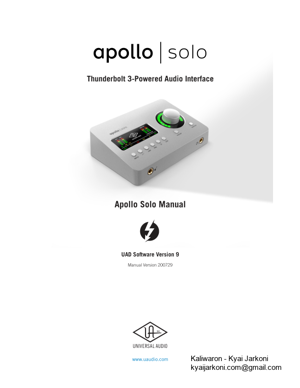during software installation. They can also be downloaded at help.uaudio. Note: All manual files are in PDF format. PDF files require a free PDF reader.
66 KB – 272 Pages
PAGE – 2 ============
2Table Of Contents A Letter from Bill Putnam Jr. ..8Introducing Apollo Solo .9Apollo Solo Software Features 12UAD Powered Plug-In Features .14About Apollo Solo Documentation 15Technical Support ..16Getting Started ..17Overview 17Apollo Solo System Requirements 17Hardware Setup ..18Software Setup 20Windows Setup 21Audio Setup .22Setting Hardware Input/Output Levels .23What Next? ..24Hardware Controls & Connectors .25Controls Overview ..25Top Panel ..28Display Panel ..31Front Panel ..32Rear Panel 33Apollo Solo System Overview 34Apollo Solo Hardware 34Apollo Solo Software .35UAD Powered Plug-Ins .38Apollo Audio Interfaces 39UAD Software Installer .39LUNA Recording System .40UA Account & Store ..41UA Website ..41Tip: Click any section or page number to jump directly to that page.
PAGE – 3 ============
3Working With Apollo Solo 42Essential Apollo Solo Concepts .43Setting the DAW to use Apollo Solo I/O ..45Accessing Apollo Solo™s I/O in the DAW ..48Input Monitoring with the DAW .50Using Console with the DAW ..54UAD Plug-Ins: Console versus DAW .56Virtual I/O .58Using Apollo Solo for System Sound I/O .61Using Apollo Solo Without Audio Software .64Console Overview ..65What is Console? 65Console Functions .66Global Functions 66When To Use Console 67Interactions Between Console and Apollo Solo 67Accessing Console .68Console Layout 69Global Window Elements .71Meter Bridge Overview ..72Info Bar Overview ..73Current Bank Overview .74View Column Overview ..75Monitor Column Overview 77Channel Strips Overview ..78Console Plug-In Inserts Overview ..79Insert Effects Overview .80Popover Windows 81HP Cue Overview 82Sends Overview ..83Console Sessions Overview ..86Console Settings Overview ..87I/O Matrix Overview 88Multiple Undo/Redo ..89Keyboard Focus & Control 90Adjusting Console Controls .91Controls Shortcuts .91Keyboard Shortcuts 92
PAGE – 4 ============
4Console Reference 93Meter Bridge 93View Column 96View Options 99Info Bar ..105Channel Input Controls ..108Sends Popover ..111Monitor Mix Controls ..112Aux Returns ..118Monitor Column 121Cue Outputs Popover ..125Control Room Column 127Console Sessions .129Sessions Manager Popover 131Window Title Bar ..135Application Menus ..136Console Plug-In Inserts 140Insert Types 140Inserts Signal Flow .141Inserting UAD Plug-Ins ..141Removing UAD Plug-Ins 141Editing UAD Plug-Ins .141Insert Assign Popover .141Inserts Display ..142Insert State Indicators 143Insert Hover Options ..143Insert Options Menu ..144Channel Insert Effects 145Plug-In Editor Window 146Channel Strips ..149Presets Manager ..151Presets Manager Popover ..154Save Preset Popover 156
PAGE – 5 ============
5Console Settings .157Console Settings Overview 157Hardware Settings Panel ..159I/O Matrix Panel ..164I/O Matrix Panel Elements 165Route Assign Popover .171Display Panel 173Plug-Ins Panel ..175MIDI Panel 177Unison179What is Unison? ..179Unison Plug-Ins 180Activating Unison 181Unique Behavior of Unison Inserts 182Controlling Unison Plug-Ins with Apollo Solo .183Gain Stage Mode .186Unison Load/Save Behaviors 189Unison Operation Notes .190Console Recall Plug-In .192Console Recall Controls .193How To Use Console Recall ..194UAD Meter & Control Panel 196Launching the Application 196UAD Meter Window .197UAD Control Panels 200System Information Panel .201Plug-Ins Panel ..204Con˜guration Panel .206Help Panel .211Using UAD Plug-Ins ..212Loading UAD Plug-Ins 212The UAD Plug-In Interface 212UAD Toolbar ..213LiveTrack Mode 216Adjusting Parameters .217Shortcuts 218DSP Loading Notes .219Mono (m) UAD plug-ins .220
PAGE – 6 ============
6Tempo Sync .221Tempo Sync Plug-Ins .221Sync Activation 222Available Note Values .222Entering Values 223Precision Delay Modes with Tempo Sync .224Galaxy Tape Echo & Roland RE-201 Sync ..224UA Account & Store ..225Account Overview 225Store Overview ..226UAD Authorization Overview .227Demo Mode 228Buying UAD Plug-Ins .229UAD Authorization Procedure ..230Of˚ine UAD Authorization .231Expanded UAD Systems ..233Latency & Apollo Solo ..234Delay Compensation with Apollo Solo ..234Minimizing UAD Input Latency When Software Monitoring 236Latency Basics .237Device Drivers .239Driver I/O Table .240Troubleshooting ..241Glossary .242Speci˜cations .249Hardware Block Diagram .252Universal Audio History 253Pioneering audio recording for more than 50 years. .253Bill Putnam Sr. .255Pros Talk UA .262Thank You ..266
PAGE – 8 ============
8A Letter from Bill Putnam Jr. Thank you for choosing the Apollo Solo Thunderbolt 3 Audio Interface as part of your music making experience. We know that any new piece of gear requires an investment of time and money Š and our goal is to make your investment pay off. Universal Audio™s family of audio interfaces represent the best examples of what UA has stood for over its long history; from its original founding in the 1950s by my father, to our current vision of delivering the best of both analog and digital audio technologies. Starting with its high-quality analog I/O, Apollo Solo™s superior sonic performance serves as its foundation. This is just the beginning however, as Apollo Solo is the only bus- powered Thunderbolt 3 audio interface that allows you to run UAD plug-ins in real time. Want to monitor yourself through a Neve® channel strip while tracking bass through a classic Fairchild or LA-2A compressor? Or track vocals through a Studer® tape machine with some Lexicon® reverb?* With our growing library of more than 100 UAD plug-ins, the choices are limitless. At UA, we are dedicated to the idea that technology should serve the creative process Š not be a barrier. These are the very ideals my father embodied as he invented audio equipment. We believe Apollo Solo will earn its way into your creative work˜ow by providing stunning ˚delity and rock-solid reliability for years to come. Please feel free to reach out to us via our website www.uaudio.com, and via our social media channels. We look forward to hearing from you, and thank you once again for choosing Universal Audio. Sincerely, Bill Putnam Jr. *All trademarks are recognized as property of their respective owners. Individual UAD Powered Plug-Ins sold separately.
PAGE – 9 ============
Introducing Apollo Solo 9Introducing Apollo SoloShape your Recordings Into Records with Genuine UA Conversion and Classic Studio Sounds. Apollo Solo is the world™s ˜nest Thunderbolt 3-powered desktop recording audio interface for Mac and Windows Š delivering class-leading audio conversion, two UnisonŽ mic preamps, and a suite of onboard UAD plug-ins for recording album-quality results, in real time.This compact 2×4 interface starts with esteemed Apollo A/D and D/A conversion to sonically outperform anything in its class. And with its Unison technology and built-in UAD-2 processing, you can record through classic studio tools including the UA 610-B Tube Preamp & EQ, LA-2A and 1176 compressors, and more Š with near-zero latency. Now You Can: Ł Record with class-leading A/D and D/A conversion Š as heard on hundreds of hit records Ł Track with near-zero latency through mic preamp and guitar amp emulations from Neve,® API,® Fender, ® and more using UnisonŽ technology*Ł Mix with included UAD plug-ins like the Teletronix ® LA-2A and 1176 compressors, Pultec® EQs, and moreŁ Includes LUNA Recording System Š a fully-integrated and inspiring music production application (Mac only)Ł Create on-the-go with a sonically superior, bus-powered interface with rugged all- metal constructionŁ Enjoy clear, detailed monitoring with the best-sounding headphone ampli˜er in its classUnisonŽ Technology for Stunning Mic and Guitar Preamp Emulations Apollo Solo™s Unison technology gives you the tone, touch, and fifeelfl of the world™s most sought-after preamps. These include the bundled UA 610-B Tube Preamp, plus authentic mic preamp emulations from Neve® and API,® plus guitar amp emulations from Fender® and Marshall® Š complete with their signature impedance, gain stage fisweet spots,fl and component-level circuit behaviors.*The secret to Unison is its hardware-software integration between Apollo Solo™s mic preamps and its onboard UAD-2 processing. Simply place a Unison preamp plug-in on your mic input in Apollo Solo™s Console software, and it physically recon˜gures Apollo Solo™s impedance and gain staging Š giving you the classic tube and transformer sounds of the world™s most recorded mic preamps and guitar amps. *All trademarks are recognized as property of their respective owners. Individual UAD Powered Plug-Ins sold separately.
PAGE – 10 ============
Introducing Apollo Solo 10A Full Suite of Classic Studio Processing OnboardRight out of the box, Apollo Solo provides a suite of incredible analog emulation plug-ins including the world™s only authentic Teletronix LA-2A and 1176LN compressors, Pultec EQs, and much more. From the tube warmth of the Pultec EQ on guitars, to the gentle limiting of the LA-2A on vocals, your recordings will take a giant leap forward in rich, sonically complex analog sound. Access the World of UAD Powered Plug-Ins Beyond the included Realtime Analog Classics plug-ins, Apollo Solo lets you tap into the full library of award-winning UAD Powered Plug-Ins Š including vintage EQs, Compressors, Reverbs, Tape Machines, Auto-Tune and more Š in real time. With exclusive emulations from Neve, Ampex, Lexicon, Fender, Antares, Moog, and more,* the creative possibilities are nearly endless.Vintage Guitar and Bass Amps For guitarists and bassists, Apollo Solo includes Unison technology on its front panel instrument input Š giving you access to dead-on emulations of amps like the Fender® ‚55 Tweed Deluxe, Ampeg® B-15N Bass Ampli˜er, and the included Marshall® Plexi Classic Š all available at near-zero latency for songwriting and recording. Create with a Fast, Natural Work˜ow in LUNA Apollo Solo is the ideal entry point to LUNA, UA™s groundbreaking music production application. Whether you™re exploring the analog sounds and work˚ow of Neve summing and Studer tape Extensions or creating with inspiring LUNA Instruments like Moog Minimoog and Ravel grand piano, LUNA transforms Apollo Solo into a fully-integrated recording system. Best-in-Class Headphone Ampli˚erApollo Solo™s onboard headphone output is louder and punchier, with lower noise and ˚atter frequency response versus any interface in its class. This means you can con˜dently track and mix using headphones, knowing you™re hearing every sonic detail.Ready to GoWith its robust all-metal construction and bus-powered Thunderbolt 3 operation, Apollo Solo is the only ficlutter-freefl portable audio interface that truly delivers album-quality results. It™s like having a virtual analog studio that ˜ts onto any desktop, and easily travels in your laptop bag. *All trademarks are recognized as property of their respective owners. Individual UAD Powered Plug-Ins sold separately.
PAGE – 11 ============
Introducing Apollo Solo 11Apollo Solo Hardware FeaturesKey FeaturesŁ Best in class audio quality with 24-bit/192 kHz conversionŁ Realtime UAD Processing Š track through vintage compressors, EQs, tape machines, and guitar amp/pedal plug-ins with near-zero latency Ł 2 premium mic/line preamps, 2 monitor outputs, front-panel Hi-Z instrument input and stereo headphone outputŁ UnisonŽ technology for stunning models of classic mic preamps and guitar ampsŁ UAD-2 DSP accelerator processing onboardŁ Thunderbolt 3 connection for blazing-fast PCIe speed on modern computersŁ Bus-powered design provides portability and less cable clutterŁ Uncompromising analog design, superior components, and premium build quality throughout Audio InterfaceŁ Sample rates up to 192 kHz at 24-bit word lengthŁ 2 x 4 simultaneous input/output channelsŁ Two channels of analog-to-digital conversion via: Ł Two balanced mic/line inputs Ł One Hi-Z instrument inputŁ Four channels of digital-to-analog conversion via:Ł Stereo monitor outputsŁ Stereo headphone outputMicrophone Preampli˚ersŁ Two high-resolution, ultra-transparent, digitally-controlled analog mic preamps Ł Unison technology for stunning models of classic mic preamps and guitar ampsŁ Front panel and software control of all preamp parametersŁ Low cut ˜lter, 48V phantom power, 20 dB pad, polarity inversion, and stereo linkingMonitoringŁ Stereo monitor outputsŁ ¼fl stereo headphone outputŁ All outputs are independently addressable
66 KB – 272 Pages