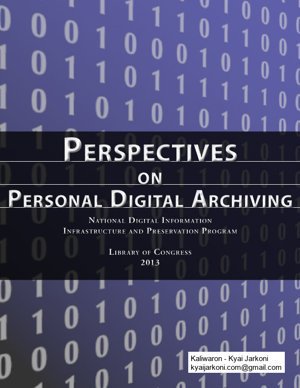Preserving Your Personal Digital Photographs: Library of Congress. Presents Online Session Also in the mix is PDF/A-1, PDF for Long-term Preservation.
351 KB – 79 Pages
PAGE – 2 ============
CONTENTS Introduction Personal Digital Archiving Guidance Four Easy Tips for Preserving Your Digital Photographs 6Mission Possible: An Easy Way to Add Descriptions to Digital Photos 8Photo Sharing Sites as Digital Preservation Tools 12 Digital Preservation-Friendly File Formats for Scanned Images 14 Archiving Cell Phone Text Messages 16 What Image Resolution Should I Use? 18 Personal Archiving in the Cloud 21 Family History and Digital Preservation 23 The Big Digital Sleep 26When I Go Away: Getting Your Digital Affairs in Order 29 Personal Reflections on Personal Digital Archiving Confessions of an Imperfect Personal Digital Archivist 32 One Family™s Personal Digital Archives Project 34 My Weekend Project 37 Personal Archiving Œ Year End Boot Camp 39 fiIt™s Dead, Jimfl: Resurrecting an Obsolete File 42 The Results of One Scholar™s Survey: What Are Your Plans for Your Personal Digital Archives? 46 Have Obsolete Digital Media, Will Travel 49 Forestalling Personal Digital Doom 51 Remember When We had Photographs? 53 When Data Loss is Personal 55 Personal Digital Archiving Outreach Hey Libraries and Archives: Personal Digital Archiving Kit Now Available 58 Pass it On: Library of Congress Events for Preservation Week 2012 59Librarians Helping Their Communities with Personal Digital Ar -chiving 61Preserving Your Personal Digital Photographs: Library of Congress Presents Online Session 64 ALCTS, PLA and Library of Congress Collaborate on Personal Digital Archiving Campaign 65 We Talked and Talked About Personal Digital Archiving 67
PAGE – 3 ============
Save Our African American Treasures: Houston and Dallas 68 Personal Digital Archiving: An Interview with Jordan Fields of the Kansas City Public Library 71 What Do Teenagers Know About Digital Preservation? Actually, More Than You Think– 73 From Chaos to Order: Diverse Communities Interested in Personal Digital Archiving Resources 75 The Challenge of Teaching Personal Archiving 76 About the Authors
PAGE – 4 ============
Š 3 ŠINTRODU CTION I˜˚˛˝˙ˆ someone 50 years from now who wishes to study our life in the early twenty-ˇrst century. Getting any kind of reasonable understanding will require using born-digital sources: websites, email, digital photographs and a host of other material that exist only in electronic form. ˘is means we have to preserve lots of digital information for a long time. Doing this work is, however, fundamentally dierent that preserving books, papers and other traditional forms of information. Digital content can be hard to capture, dicult to organize and use and prone to going obsolete due to changing technology. ˘e Library of Congress is attending to its digital holdings to ensure that they remain available over time. ˘is is a critical responsibility for a collecting organization, and requires a good deal of careful planning and attention. Acting now, and continuing to act tomorrow, is essential if digital materials are to carry memories into the future. ˘e same is true for individuals and families who want to pass on their personal digital memories. One of the still unfolding impacts of the computer age is that everyone now must be their own digital archivist. Without some focused attention, any personal collection is at high risk of loss Œ and quick loss at that. ˘rough its national digital preservation program, the Library of Congress aims to build awareness of the personal digital archiving challenge. We ˇrst oered tips on managing personal digital materials on our website, digi -talpreservation.gov, in 2007. At the time, there was little guidance available on the subject, and we wanted to help people with some basic advice. ˘is advice has evolved over the years and we now have a broad range of information available. Our approach has always been to provide what we think of as high-level, basic guidance that gives the non-specialist some ideas for getting started. We ˇnd that most people have practically no experience with or understanding of practices to manage digital content. ˘eir biggest need is for an accessible introduction and some simple ˇrst steps. Our major task , then, is broad public engagement. We aim to reach people directly, and also work to help other cultural heritage organizations build their own public outreach programs. Our digital preservation blog, ˘e Signal, is a major outlet for addressing personal digital archiving. Over the last two years, the blog has featured three categories of stories on the topic:
PAGE – 5 ============
Š 4 Š Discussions about applying the guidance listed in the Preserving Your Digital Memories section of our website. Narratives about real-world encounters with personal digital preservation issues. Descriptions of the outreach we have undertaken to connect with institutions and individuals to promote personal digital archiving. We have gathered the most useful posts in each of these categories into this electronic publication. Perspectives on Personal Digital Archiving is intended as resource for individuals Œ and the institutions that serve them Œ to meet a critical challenge. Our aim is for it to be a primer for the digital archive novice, as well as a refresher for those with more experience. Each entry has a link in the title back to the original post on our blog. ˘e original posts include pictures and graphics. We have made some minor edits here in cases where the original language referred to illustrations or was otherwise more suited to interactive content. We believe this compilation is best used in tandem with our other digital preservation resources. ˘ese include our website and our blog, as well as our Twitter account, @ndiipp , and our Facebook page . We also have a diverse assortment of videos available through YouTube. Our monthly Library of Congress Digital Preservation Newsletter is available by free email subscription .All these sources oer a regular stream of current details with a bearing on personal digital archiving. We also aim to engage with people through all our communication channels. A key measure of how well we are doing is tied to the comments and other responses we get from our readers. We are eager to know what you think and to hear your ideas for how we can do better. ˘is resource is possible because of the ˇne team at the Library of Congress and wonderful guest bloggers from other places. For details on all, please see the About the Authors section. Special thanks to Tess Webre for her invaluable help as a compiler and formatter. Bill LeFurgy, March 2013
PAGE – 8 ============
Š 7 Šbut will be well worth the eort for accessing the pictures in the future. Give each photo a descriptive ˇle name. My photo has the relatively nonsensical name fibutch_dogg.jpg,fl but I know exactly which picture it is when I scan through my directories. You should also tag your photos with descriptive information to remind you of the fiwho, what and wherefl in the photo. ˘ere are a number of photo editing tools that can help you add tags to your photos. Additionally, most cameras add valuable information to your pictures automatically in the form of Exchangeable Image File Format (EXIF) data. ˘e EXIF data tells me the exact date my photo was taken, something I wouldn™t know otherwise. Next, create a directory structure for your picture storage environment. You can organize your photos by year, location, person, or any other structure that makes sense to you. My structure is a bit random. But that™s okay Œ I can work on this later! Write a brief description of your directory structure and the photos in it and store it with the pictures. Finally, make copies of your pictures and store them in dierent places. During the fiidentifyfl process you probably found pictures stored in a bunch of dierent places. ˘is is good! ˘at is, as long as you™ve got a system for keeping track of them. How many copies? Well, more is certainly better, but the main things you want to do are make multiple copies; store them on dierent kinds of storage media (CDs, DVDs, USB flash drives , external hard drives or online storage); and store them as geographically dispersed from each other as possible. I have a copy of my photo on my current laptop (having outlived four previous computers) and on online storage that I™ve maintained for more than seven years. Still, I could probably use another back-up just to be safe. You should check your photos and storage media at least yearly to make sure that you can still get at them and to mitigate against hardware or software obsolescence. I.D.O.M. Œ the easy way to save your stu!
PAGE – 9 ============
Š 8 ŠMISS ION POSS IBLE : AN EASY WAY TO ADD DES CRIPTIONS TO DIGITAL PHOTOS ˝ˆˆ fiI just want to use it; I don™t want to know how it works.fl Œ Unknown Signal colleagues and I give out digital-preservation advice based on our research, our experiences and our understanding of best practices. We also pay attention to questions from the general public, with whom we interact at events such as the National Book Festival , Personal Archiving Day at the Library of Congress and the Smithsonian™s Saving Our African American Treasures . By far, most of the questions we get asked are about digital photos and we expertly answer almost every question. Almost. Our main concern is for everyone to back up and care for their digital photos. But we™re also eager to explain the innards of digital photos. We talk about ˇle formats and the eects of compression. We explain photo metadata and show EXIF examples . We™ve made an informational video about photo metadata, written about our NDIIPP project with the Stock Artists Alliance , and, as part of that project, interviewed photo metadata evangelist David Riecks .Aside from encouraging people to back up their digital photos, we also push for them to add descriptions. ˘at part is tricky. We make the analogy that adding a description to a digital photo is like writing on the back of a paper photo. Honestly, writing on the back of a paper photo is a breeze by comparison. ˘ere is a simple question people ask us to which we don™t have a simple answer: fiHow?fl Because it™s not easy. In fact, it™s much more dicult than it should be. Photography professionals routinely use photo-editing software to add photo metadata to their digital photos for copyright and business reasons. To them, the process is simple, mainly because they™ve mastered it. As the saying goes, fi˘e obvious is already known.fl However, the process is challenging for a newcomer. ˘e steps are usually a variation on: starting the software, opening the photo, selecting the menu options File > Get Info and typing text into ˇelds. To complicate matters though, the ˇeld names and terminology are maddeningly similar and possibly dierent from program to program. Is ficaptionfl the same as fidescriptionfl? Which ˇelds should I use? Which ˇelds equate to writing on the back of a paper photo? To further complicate the process, depending on the software, a description added to a photo might not actually get embedded into the photo ˇle; it might be visible only with the software you used to embed the description. Our goal is to embed the description
PAGE – 10 ============
Š 9 Šso that it always remains stored in the photo ˇle, no matter where the photo goes or what you view the photo on or with. ˘e larger problem is not so much with the photo-editing software. ˘e problem is requiring people to use photo-editing software at all to add descriptions. Given the choice, most of us would not bother. Or we would put that chore at the end of our long list of chores. Library staound from interactions with the public that it™s common for people to leave their photos on their smart phones or on SD cards, so requiring people to struggle with photo-editing software in order to add descriptions is not realistic. ˘e encouraging news is that it shouldn™t take much technologically to simplify the process, to maybe have a button on the camera that says, fiAdd Description.fl Or a smart-phone app that has the same function. Click a button, display a Description ˇeld for the photo, type in text and you™re done. David Riecks said that the idea is not new. fiI raised this same argument at the ˇrst International Photo Metadata Conference in 2007,fl said Riecks. Nothing came of it though, even though there were a group of engineers from major camera manufacturers in attendance. Riecks said that, still, it is up to the manufacturers to add this feature and make it interoperable with the current metadata schemas. And if you send a digital photo to me into which you™ve added a description, I should be able to see that description as easily as I can see the title of a song playing on my smart phone. It™s just text embedded into a ˇle. Duraspace™s Michelle Kimpton made a somewhat-related point about how consumers will accept a new technology Œ in this case cloud storage Œ when technologists make it easy to use. She said, fi˘ese (cloud storage) technologies will become simple to use. And–when people see the value of cloud technology and that it™s drop-dead easy, then it will take o.fl ˘e same could be said for an fiAdd Descriptionfl feature. People might be more inclined to add descriptions if it just takes the push of a button and a moment of typing. Of course, not everyone will add descriptions, just as not everyone writes descriptions on paper photos. But it™s nice to have the option. ˘e idea of enabling camera users to add descriptions via the camera is not new. Almost 100 years ago, a major camera manufacturer included an autographic feature on special cameras, enabling users to write captions on ˇlm. For whatever reason, that feature never became popular. Maybe because it was easier to write on the paper photo. But at least the company did develop the feature in response to a need. Riecks points out that manufacturers react to what people voice and what the market expects, and manufacturers seek out suggestions for future improvements. He encourages people to consider contacting their camera™s manufacturer and simply asking for the feature. He has that contact
PAGE – 11 ============
Š 10 Š information, and more, listed on the photometadata.org blog .At the Library of Congress, we encourage people to add descriptions to photo ˇles as a good archival practice and we hope that camera manufactures will implement this feature soon so that all photo takers can easily add descriptions to their photos. As consumers and institutions accumulate photos and pass them along to others, those who receive the photos will appreciate the embedded information. Modern digital cameras are amazing and getting better all the time. Asking people to add descriptions to their digital photos is like asking them to write descriptions on back of their paper photos. Doing so (writing on paper photos) is a good practice but most people don™t do it, including me. It™s time consuming, you have to wait for the ink to dry until you can stack the photos and so on. But someday these descriptions may help jog your memory or help other viewers understand the content of the photos. (fiOh, that™s grandma when she was a teenager.fl) Similarly, adding descriptions to digital photos Œ photo metadata Œ is a good practice but it is also a chore. Mike Wash , the CIO of NARA, was an Kodak engineer for about 30 years. While at Kodak, Wash was responsible for many of the automated developments that we take granted on cameras today, like autofocus, automatic light adjustment and technical metadata recording (such as the date and time the photo was taken and the light and shutter-speed settings). I asked him if it was possible to have a feature on a digital camera that would enable users to easily add metadata. Wash said, fiI think that nearly everyone would agree that some sort of data associated with an image is valuable. But the hardest part is going to be dealing with the variable nature of what type of information you would use. Creating an fiall things to all peoplefl type of one-touch metadata entry is going to be pretty hard.fl Wash added, though, that fidocumenting information about the photofl is one of the features his team of engineers at Kodak had on their list of unmet consumer needs. However, people will not want to allocate any time to the task of adding metadata; for example, typing a description into a camera or a smart phone would be awkward, time consuming and unappealing. fiIt has to be automatic,fl Wash said. fiBeyond easy.fl ˘e idea that makes the most fibeyond easyfl sense is also a bit daring: voice-to-text software. With the photo displayed on your camera, you click a button or open an app, speak a few words about the photo into the device and the text of your words gets embedded into the photo ˇle. Both Mike Wash and David Riecks support the idea. Wash said, fiVoice technology has improved a lot over the past few years. And that would easily translate into a low-cost feature.fl Wash stressed that the cost threshold is crucial to public acceptance. He mentioned a feature of the Kodak Advantix system that didn™t get developed because the
351 KB – 79 Pages