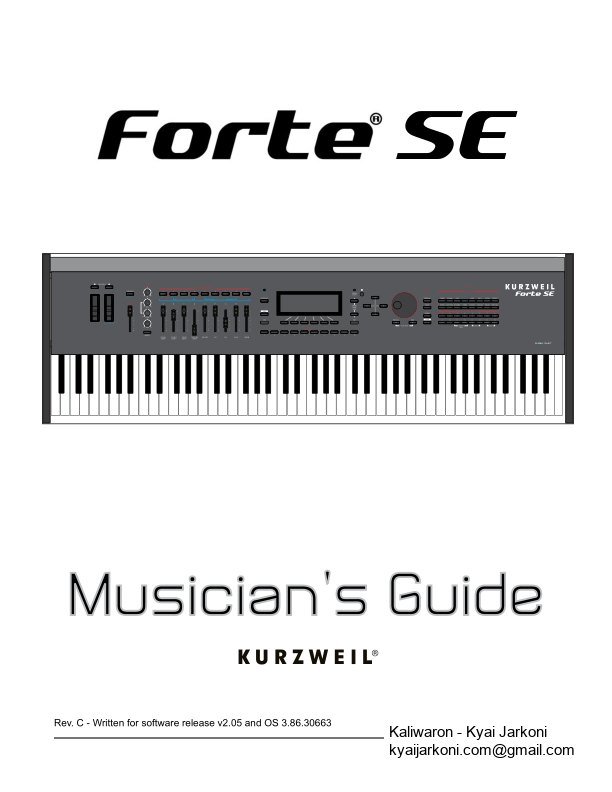and Forte SE® are trademarks of Young Chang Co., Ltd. All other trademarks and copyrights Congratulations on your purchase of the Kurzweil Forte SE®!
54 KB – 374 Pages
PAGE – 1 ============
i®Part Number 910580-003˜˚SPACE DELETE INSERT +/-TRANSPOSE KB3 DISTORTION VARIATION ROTARY S/F VOLUME -24+15MASTER EQ HiMIDFREQON/OFFLOW 200Hz 1.4k7k-24+15-24+15ON/OFFCHOR/VIBDEPTHON/OFFDECAY F/S PITCH H/L KEY CLICK BRAKE LOUD/SOFT 123456789REAL – TIME CONTROL BCDEGHIAFFILT/EQ 2 ZONE 2 ATTACK ZONE 3 DECAY/REL ZONE 4 REL/RATE FX2DELAY REVERB FILT/EQ 1 ZONE 1 FX1PERCUSSION CHORUS / VIBRATO KB3ASSIGNABLE SWITCHES ZONE 1 ZONE 2 ZONE 3 ZONE 4 FX1FX2DELAY REVERB ARP ON/OFFKB3SAVE EDITEXITFAVORITES 21345678910STORAGE ACTIVE CHANNELLAYER ZONE PREVIOUS NEXT VALUE JUMP MULTI MODEPROGRAM GLOBAL USERPIANOE.PIANO CLAV ORGAN CATEGORY SOUND SELECT LEADSPADS SYNTHS SYNTH BASS STRINGSBRASS/WINDS ENSEMBLEHYBRID GUITAR/BASS VOICES/MISC DRUMSPERCUSSION 123412ABC3DEF4GHI8TUV56785JKL6MNO7PQRS9101112013141516PANIC PROGRAM DEMODEMO9WXYZ CANCEL ENTERPROGRAM / MULTI Rev. C – Written for software release v2.05 and OS 3.86.30663
PAGE – 2 ============
iiThe lightning flash with the arrowhead symbol, within an equilateraltriangle is intended to alert the user to the presence of uninsulated “dangerous voltage” within the product’s enclosure that may be ofsufficient magnitude to constitute a risk of electric shock to persons. The exclamation point within an equilateral triangle is intended to alert the user to the presence of important operating and maintenance (servicing) instructions in the literature accompanying the product.CAUTIONRISK OF ELECTRIC SHOCKDO NOT OPEN REFER SERVICING TO QUALIFIED SERVICE PERSONNEL. NO USER SERVICEABLE PARTS INSIDE. DO NOT REMOVE THE COVER. CAUTION: TO REDUCE THE RISK OF ELECTRIC SHOCK, IMPORTANT SAFETY & INSTALLATION INSTRUCTIONS INSTRUCTIONS PERTAINING TO THE RISK OF FIRE ELECTRIC SHOCK , OR INJURY TO PERSONS WARNING: When using electric products, basic precautions should always be followed, including the following:1. Read all the Safety and Installation Instructions and Explanation of Graphic Symbols before using the product.2. This product must be grounded. If it should malfunction or break down, grounding provides a path of least resistance for electric current to reduce the risk of electric shock. This product is equipped with a power supply cord having an equipment- grounding conductor and a grounding plug. The plug must be plugged into an appropriate outlet which is properly installed and grounded in accordance with all local codes and ordinances.DANGER: Improper connection of the equipment-grounding conductor can result in a risk of electric shock. Do not modify the adaptor which defeats the function of the equipment-grounding conductor. If you are in doubt as to whether the product is properly 3. Do not use this product near water Œ for example, near a bathtub, washbowl, kitchen sink, in a wet basement, or near a swimming pool, or the like.4. This product should only be used with a stand or cart that is recommended by the manufacturer. 5. speakers or headphones, may be capable of producing sound levels that could cause permanent hearing loss. Do not operate for a long period of time at a high volume level or a level that is uncomfortable. If you experience any hearing loss or ringing in the ears, you should consult an audiologist.6. This product should be located so that its location or position does not interfere with its proper ventilation.7. The product should be located away from heat sources such as radiators, heat registers, or other products that produce heat.8. The product should be connected to a power supply only of the type described in the operating instructions or as marked on the product.9. This product may be equipped with a polarized line plug (one blade wider than the other). This is a safety feature. If you are unable to insert the plug into the outlet, contact an electrician to replace your obsolete outlet. Do not defeat the safety purpose of the plug.10. The power supply cord of the product should be unplugged from the outlet when left unused for a long period of time. When unplugging the power supply cord, do not pull on the cord, but grasp it by the plug.11. Care should be taken so that objects do not fall and liquids are not spilled into the enclosure through openings.12. when:A. The power supply, power cord or plug have been damaged; B. Objects have fallen, or liquid has been spilled into the product;C. The product has been exposed to rain;D. The product does not appear to be operating normally or exhibits a marked change in performance;E. The product has been dropped, or the enclosure damaged.13. Do not attempt to service the product beyond that described in the user maintenance instructions. All other servicing should be 14. WARNING: cord, or place the product in a position where anyone could trip over, walk on, or roll anything over cords of any type. Do not allow the product to rest on or be installed over cords of any type. hazard and/or personal injury. RADIO AND TELEVISION INTERFERENCE WARNING: approved by Young Chang could void your authority to operate the instrument.IMPORTANT: When connecting this product to accessories and/or other equipment use only high quality shielded cables.NOTE: This instrument has been tested and found to comply with the limits for a Class B digital device, pursuant to Part 15 of the FCC Rules. These limits are designed to provide reasonable protection against harmful interference in a residential installation. This instrument generates, uses, and can radiate radio frequency energy and, if not installed and used in accordance with the instructions, may cause harmful interference to radio communications. However, there is no guarantee that interference will not occur in a particular installation. If this instrument does cause harmful interference to radio or television reception, which can be determined by turning the instrument off and on, the user is encouraged to try to correct the interference by one or more of the following measures:Ł Reorient or relocate the receiving antenna. Ł Increase the separation between the instrument and the receiver. Ł Connect the instrument into an outlet on a circuit other than the one to which the receiver is connected.Ł If necessary consult your dealer or an experienced radio/television technician for additional suggestions.The normal function of the product may be disturbed by strong electromagnetic interference. If so, simply reset the product to resume normal operation by following the instructions in the manual. If normal function does not resume, please use the product in another location.NOTICEThis apparatus does not exceed the Class B limits for radio noise emissions from digital apparatus set out in the Radio Interference Regulations of the Canadian Department of Communications.AVIS depassant les limites applicables aux appareils numeriques de la class B prescrites dans le Reglement sur le brouillage radioelectrique edicte par le ministere des Communications du Canada.SAVE THESE INSTRUCTIONS
PAGE – 3 ============
iiiIMPORTANT SAFETY INSTRUCTIONS 1) Read these instructions. 2) Keep these instructions. 3) Heed all warnings. 4) Follow all instructions. 5) Do not use this apparatus near water. 6) Clean only with dry cloth. 7) Do not block any of the ventilation openings. Install in accordance with the manufacturer™s instructions. 8) Do not install near any heat sources such as radiators, heat registers, stoves, or other apparatus (including ampli˜ers) that produce heat. 9) Do not defeat the safety purpose of the polarized or grounding-type plug. A polarized plug has two blades with one wider than the other. A grounding type plug has two blades and a third grounding prong. ˚e wide blade or the third prong are provided for your safety. If the provided plug does not ˜t into your outlet, consult an electrician for replacement of the obsolete outlet 10) Protect the power cord and power supply adapter from being walked on or pinched, particularly at plugs, convenience receptacles, and the point where they exit from the apparatus. 11) Only use power adapters andattachments/accessories speci˜ed by the manufacturer. 12) Use only with a cart, stand, tripod, bracket, or table speci˜ed by the manufacturer, or sold with the apparatus. When a cart is used, use caution when moving the cart/ apparatus combination to avoid injury from tip-over. 13) Unplug this apparatus during lightning storms or when unused for long periods of time.14) Refer all servicing to quali˜ed service personnel. Servicing is required when the apparatus has been damaged in any way, such as power-supply cord or plug is damaged, liquid has been spilled or objects have fallen into the apparatus, the apparatus has been exposed to rain or moisture, does not operate normally, or has been dropped. Warning: To reduce the risk of ˜re or electric shock, do not expose this apparatus to rain or moisture. Do not expose this equipment to dripping or splashing and ensure that no objects ˜lled with liquids, such as vases, are placed on the equipment.To completely disconnect this equipment from the AC Mains, disconnect the power supply cord plug from the AC receptacle. ©2016 Young Chang Co., Ltd. All rights reserved. Kurzweil® is a product line of Young Chang Co., Ltd. Kurzweil®, Young Chang®, V. A. S. T.®, and Forte SE® are trademarks of Young Chang Co., Ltd. All other trademarks and copyrights are property of their respective companies. Product features and speci˜cations are subject to change without notice. You may legally print up to two (2) copies of this document for personal use. Commercial use of any copies of this document is prohibited. Young Chang Co. retains ownership of all intellectual property represented by this document.
PAGE – 4 ============
ivKurzweil International ContactsContact the Kurzweil o˛ce listed below to locate your local Kurzweil representative. US Customers:American Music & Sound 925 Broadbeck Dr #220 Newbury Park, CA 91320 Tel: 800-431-2609 Fax: 818-597-0411 Email: [email protected] www.kurzweil.com [email protected] www.facebook.com/kurzweilmusicsystems/ www.twitter.com/KurzweilMusic www.youtube.com/user/KurzweilTutorials Customers outside the US:Young Chang Co., LTD. 178-55, Gajwa-Dong, Seo-Ku Incheon, Korea Post Code: 404-714 Tel: +82-32-570-1576 Fax: +82-32-576-2340
PAGE – 5 ============
Table of Contents TOC-i Table of Contents Kurzweil International Contacts .ivIntroducing Forte SE ..1-1Main Features 1-1Do You Have Everything? ..1-3Keeping the Forte SE up to date 1-3Music Rack (Optional) ..1-3Getting Started 2-1Before You Start– ..2-1Setting up the Forte SE 2-1Updating the Forte SE ..2-2Using the Forte SE .2-2The Rear Panel..2-3The AC Power Jack 2-3The USB Ports ..2-3The MIDI (IN and OUT) Ports 2-4Basic MIDI Hookup .2-4The Pedal Jacks2-4The Audio (LEFT/MONO and RIGHT) Jacks ..2-8Connecting to Your Audio System 2-8Connecting to a Computer 2-10Forte SE Sounds 2-10Features of the Forte SE ..3-1Power Up Defaults ..3-1The Front Panel 3-2Real Time Controls .3-3Master EQ .3-8Mode Buttons .3-9Navigation .3-10
PAGE – 6 ============
Table of Contents TOC-ii The Edit Button ..3-12The Save Button 3-12Sound Select 3-13Double Button Presses .3-14Terminology .4-1The Operating Modes .5-1Program Mode ..5-1Multi Mode 5-2Global Mode 5-3Functions .5-4Program Edit Mode .5-6Multi Edit Mode .5-7Program Mode 6-1About Program Mode 6-1Selecting Programs 6-2Transposition .6-7Controller Parameter Assignments .6-8Controller Conventions 6-9The Split and Layer Functions .6-10The Arp Pages 6-14Save User Programs ..6-14Changing the Transmit MIDI Channel ..6-17Panic .6-17Program Edit Mode ..7-1About Program Edit Mode .7-1Differences Between Regular and Advanced User Type 7-1Selecting Parameters 7-2VAST and KB3 Programs 7-4VAST Program Structure 7-4Editing VAST Programs ..7-6The Parameters (PARAMS) Page 7-10The Program FX (FX) Page .7-14
PAGE – 8 ============
Table of Contents TOC-iv KB3 Editor: The LFO, ASR, FUN, and ARP Pages 7-96The Effects Chain Editor ..8-1The MAIN Page .8-1The MOD Pages 8-2FXLFO, FXASR, and FXFUN pages ..8-3INFO page .8-3The Utility Soft Buttons, HELP Soft Button and Favorites Buttons Functions 8-4Effects Parameters .8-5Keymap and Sample Editing .9-1The Keymap Editor .9-1Building a Keymap .9-9Editing Samples .9-10Multi Mode ..10-1About Multi Mode .10-1Selecting Multis .10-2About Zones .10-6Transposition ..10-6Parameter Assignments ..10-7The Split and Layer Functions .10-9The ARP Function ..10-12Save User Multis .10-13Multi Edit Mode 11-1 About Multi Edit Mode .11-1 Selecting Parameters ..11-2 Zone Parameters 11-4 OVERVIEW Page .11-5 MAIN Page ..11-6 KEYVEL (KeyVelocity) Page .11-10 BEND Page ..11-13 CCTLS (CCs/Continuous Controllers) Page ..11-13 SWITCH (Switches) Page 11-17 Controlling Program Parameter Assignments from Multi Mode 11-20
PAGE – 9 ============
Table of Contents TOC-v The Controller Destination List ..11-20 COMMON Page .11-27 ARP1 and ARP2 (Arpeggiator 1 & 2) Pages 11-28 FX Page .11-29 AUXFX 1, AUXFX 2 .11-30 About Auxiliary Effects 11-32 Audio Input (AUD-IN) .11-32 The Utility Soft Buttons, HELP Soft Button and Favorites Buttons Functions 11-34 Save User Multis ..11-35 Global Mode ..12-1About Global Mode ..12-1Selecting and Editing Parameters .12-2MAIN Page .12-2MAPS Page12-6SONG (Song Mode) .12-9FILE (Storage Page) .12-10CNTRLS (Controller Overrides Page) 12-18MIDI Page 12-20AUD-IN (Audio Input Page) ..12-23TOOLS Page ..12-26SAMPLE (Samples Memory Map Page) 12-29Loader 12-30Delete Page 12-30RESET 12-31Song Mode and the Song Editor ..13-1Getting Started with the Sequencer ..13-1Song Mode: The MAIN Page ..13-1Song Mode: The BIG Page ..13-9Song Mode: The FX Pages 13-11 Song Mode: The MIXER Page ..13-11 Song Mode: The METRONOME Page 13-12Song Mode: The Filter Pages (RECFLT and PLYFLT) .13-14
PAGE – 10 ============
Table of Contents viSong Mode: The MISC Page 13-16Song Mode: The STATS Page .13-17The Song Editor ..13-18Song Editor: The COMMON Page 13-18Song Editor: The TRACK Page .13-19Song Editor: Track Functions 13-22Song Editor: The EVENT Page ..13-29System Mode 14-1Run Forte SE 14-2System Update14-2Run Diagnostics 14-7System Reset ..14-8System Utilities 14-10Troubleshooting .15-1Maintenance .15-1Common Problems ..15-1MIDI Problems .15-4Pedal Problems..15-5If None of the Above 15-6MIDI Implementation ..A-1.B-1Programs C-1KB3 Programs.D-1Introducing KB3 Programs D-1Drawbars ..D-2KB3 Mode Buttons .D-2Multis E-1Effects Chains .F-1Index Index-1
PAGE – 11 ============
Introducing Forte SEMain Features1-1Chapter 1Introducing Forte SECongratulations on your purchase of the Kurzweil Forte SE®! ˜is manual will help you get acquainted with your new instrument. Be sure to keep the manual on hand as you continue to familiarize yourself with the features and functions of the Forte SE. Main FeaturesForte SE is Kurzweil™s latest entry in the Forte line of stage pianos. Some of the key speci˚cations include:Ł FlashPlay technology with support for 2 GB of Sound ROM Ł High De˚nition Japanese Grand Piano and High De˚nition Electric Piano Ł ROM sounds included from Kurzweil™s acclaimed PC3 series, KORE64 expansion, and German D Grand EXP Grand Piano expansion Ł 188 MB of user sample memory Ł New Kurzweil String Resonance Simulation Ł Full KB3 organ simulations with 9 sliders as drawbars Ł 8 Zone MIDI Controller
54 KB – 374 Pages