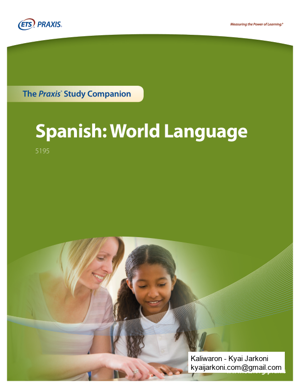hermosas— parten de lo más profundo de muy preciso y hermoso. Visit ets/s/praxis/pdf/sample_score_report.pdf to see a sample score
269 KB – 69 Pages
PAGE – 2 ============
2Welcome to The Praxis ®Study Companion Prepare to Show What You Know You have been working to acquire the knowledge and skills you need for your teaching career. Now you are ready to demonstrate your abilities by taking a Praxis® test. Using the Praxis Study Companion is a smart way to prepare for the test so you can do your best on test day. This guide can help keep you on track and make the most e˜cient use of your study time. The Study Companion contains practical information and helpful tools, including: Ł An overview of the Praxis tests Ł Speci˚c information on the Praxis test you are taking Ł A template study plan Ł Study topics Ł Practice questions and explanations of correct answers Ł Test-taking tips and strategies Ł Frequently asked questions Ł Links to more detailed information So where should you start? Begin by reviewing this guide in its entirety and note those sections that you need to revisit. Then you can create your own personalized study plan and schedule based on your individual needs and how much time you have before test day. Keep in mind that study habits are individual. There are many di˛erent ways to successfully prepare for your test. Some people study better on their own, while others prefer a group dynamic. You may have more energy early in the day, but another test taker may concentrate better in the evening. So use this guide to develop the approach that works best for you. Your teaching career begins with preparation. Good luck! Know What to Expect Which tests should I take? Each state or agency that uses the Praxis tests sets its own requirements for which test or tests you must take for the teaching area you wish to pursue. Before you register for a test, con˚rm your state or agency™s testing requirements at www.ets.org/praxis/states .How are the Praxis tests given? Praxis tests are given on computer. Other formats are available for test takers approved for accommodations (see page 62).
PAGE – 3 ============
3What should I expect when taking the test on computer? When taking the test on computer, you can expect to be asked to provide proper identi˚cation at the test center. Once admitted, you will be given the opportunity to learn how the computer interface works (how to answer questions, how to skip questions, how to go back to questions you skipped, etc.) before the testing time begins. Watch the What to Expect on Test Day video to see what the experience is like. Where and when are the Praxis tests o˜ered? You can select the test center that is most convenient for you. The Praxis tests are administered through an international network of test centers, which includes Prometric® Testing Centers, some universities, and other locations throughout the world. Testing schedules may di˛er, so see the Praxis web site for more detailed test registration information at www. ets.org/praxis/register .
PAGE – 4 ============
The Praxis® Study Companion 4Table of Contents Table of Contents The Praxis ® Study Companion guides you through the steps to success 1. Learn About Your Test .5Learn about the speci˜c test you will be taking 2. Familiarize Yourself with Test Questions .11Become comfortable with the types of questions you™ll ˜nd on the Praxis tests 3. Practice with Sample Test Questions .15Answer practice questions and ˜nd explanations for correct answers 4. Determine Your Strategy for Success .48Set clear goals and deadlines so your test preparation is focused and e˚cient 5. Develop Your Study Plan 51Develop a personalized study plan and schedule 6. Review Study Topics .55Review study topics with questions for discussion 7. Review Smart Tips for Success 60Follow test-taking tips developed by experts 8. Check on Testing Accommodations 62See if you qualify for accommodations to take the Praxis test 9. Do Your Best on Test Day 63Get ready for test day so you will be calm and con˜dent 10. Understand Your Scores ..65Understand how tests are scored and how to interpret your test scores Appendix: Other Questions You May Have .67
PAGE – 5 ============
The Praxis® Study Companion 5Step 1: Learn About Your Test 1. Learn About Your Test Learn about the speci˜c test you will be taking Spanish: World Language (5195) Test at a Glance Test Name Spanish: World Language Test Code 5195Time Approximately 3 hours, including the Listening with Cultural Knowledge Practice and the optional Writing Practice with the built-in character toolbar for the Writing section Number of Questions 75 selected-response questions and 6 constructed-response questions Format Listening with Cultural Knowledge Practice (not scored); 6 selected-response questions (10 minutes) Section 1. Listening with Cultural Knowledge; 36 selected-response questions (50 minutes) Section 2. Reading with Cultural Knowledge; 39 selected-response questions (50 minutes) Writing Practice (not scored); one optional practice constructed-response exercise using the built-in character toolbar (5 minutes) Section 3. Writing, with 3 constructed-response tasks (50 minutes) Section 4. Speaking, with 3 constructed-response tasks (15 minutes) Note: This test will include questions with an audio component in the Listening and Speaking sections. Test Delivery Computer delivered Approximate Approximate Content Categories Number of Percentage of Questions Examination I. Interpretive Listening, 30 selected response 26% including embedded linguistic content II. Interpretive Reading, 30 selected response 26% including embedded linguistic content III. Cultural Knowledge 15 selected response 12% (Tested in Sections 1 and 2) IV. Interpersonal and Presentational 3 written responses 18% Writing (constructed response) V. Presentational and Interpersonal 3 spoken responses 18% Speaking (constructed response) VIVIIIIII
PAGE – 6 ============
The Praxis® Study Companion 6Step 1: Learn About Your Test About This Test This test is designed to measure the knowledge, skills, and abilities of examinees who have had preparation in a program for teaching Spanish in grades KŒ12. Because programs in teaching Spanish are o˛ered at both the undergraduate and graduate levels, this test is appropriate for examinees at either level. All sections of this test are at the Advanced-Low level, as described in the pro˚ciency guidelines of the American Council on the Teaching of Foreign Languages (ACTFL). This test integrates listening, reading, writing, and speaking skills, as well as linguistic and cultural knowledge, through active participation in a variety of questions in the interpretive modes (in the Listening and Reading sections) and in the interpersonal and presentational modes (in the Writing and Speaking sections). The Listening and Reading sections of the test are composed of selected-response questions, whereas the Writing and Speaking sections are composed of constructed-response tasks. All questions and answer choices are in Spanish and are based on various genres of authentic material, whether written or in audio format, from various Spanish-speaking regions of the world. This is a computer-based test with sections of various lengths and time constraints. All sections of the test are separately timed. While the time allotted in the Reading and Writing sections is managed by the candidate, timing is computer controlled throughout the Listening and Speaking sections. Prior to beginning the Listening section, the candidate will participate in a practice exercise re˝ecting the type of questions in the Listening section. Similarly, there is a writing practice exercise prior to the Writing section to acquaint candidates with a special character toolbar that they will be using to type their individual responses in Spanish. This test may contain some questions that do not count toward your score. Test Speci˚cations Test speci˚cations in this chapter describe the knowledge and skills measured by the test. Study topics to help you prepare to answer test questions can be found on page 55.I. Content Categories I, II, IV, and V Œ Language, Linguistics, and Comparisons (88%)A. Demonstrating language pro˜ciency in the target language (at the Advanced Low level, as described in the American Council on the Teaching of Foreign Languages [ACTFL] Pro˜ciency Guidelines)The beginning Spanish teacher: 1. Knows how to communicate in the target language with native speakers unaccustomed to interacting with nonnative speakers, with su˜cient accuracy, clarity, and precision to convey the intended message 2. Knows how to communicate in the interpersonal mode (speaking) by participating actively in informal and formal conversations on topics covering home, school, leisure activities, and current events 3. Knows how to communicate in the interpersonal mode (writing) in written exchanges on daily topics 4. Comprehends in the interpretive mode (listening) main ideas and supporting details of audio segments, such as news items, short stories, social notices, and reports on familiar topics that deal with factual information 5. Comprehends in the interpretive mode (reading) main ideas and supporting details of printed texts, such as news items, short stories, social notices, and reports on familiar topics that deal with factual information 6. Knows how to negotiate meaning in order to sustain an interaction 7. Knows how to move beyond literal comprehension in the interpretive mode (listening) by inferring the meaning of unfamiliar words and phrases in new contexts, inferring and interpreting the author™s intent, and o˛ering a personal interpretation of the message
PAGE – 8 ============
The Praxis® Study Companion 8Step 1: Learn About Your Test Test Sections The Listening Practice section, Section 1 (Listening), and Section 4 (Speaking) are recorded. For Section 4, you must answer the questions when instructed to do so on the recording. Descriptions of the test sections are provided below. Listening Practice Section – Interpretive Mode: Listening with Cultural Knowledge This section allows you to listen to an audio selection in Spanish and to practice answering questions based on that selection in the time allotted. This Listening Practice section is timed separately from the Listening section that folllows, and the time you spend practicing will not be counted toward the time allotted to answering the questions in the Listening section. The questions in this section will NOT be scored and will NOT a˛ect your results in any way. Section 1 – Interpretive Mode: Listening with Cultural Knowledge The selections in Section 1 are recorded. In this section, you will hear a variety of selections, such as radio broadcasts, narratives, and dialogues, in Spanish. Each selection is followed by six questions. Each selection will be played twice. You will hear the selection and then you will have 60 seconds to preview the questions before the selection plays a second time. For each question, choose the response that is best, relative to the selection. The last two questions may test your knowledge of culture and linguistics. You may take notes as you listen. Your notes will not be graded. After listening to a selection the second time, you will see six questions presented one at a time. You will have 20 seconds to answer each question. A clock at the top of the screen will indicate how much time is remaining to answer the question. The entire Listening section lasts approximately 50 minutes. When the response time has ended, you will automatically be taken to the next question. You will not be able to return to previous questions. Section 2 – Interpretive Mode: Reading with Cultural Knowledge In this section, you will be presented with a variety of selections, such as newspaper articles, excerpts of literary passages, and other materials, in Spanish. Each selection is followed by six questions. The last two questions may test your knowledge of culture and linguistics. In addition, you will be presented with some visual stimuli (e.g., photographs or works of art), each accompanied by a single cultural knowledge question.You may take notes as you read, but only on the scratch paper that will be provided. Your notes will not be graded. Each of the questions is followed by four suggested answers. Select the one that is best in each case. Cultural Knowledge Ł The culture questions are in Spanish and are part of Section 1 (Listening) and Section 2 (Reading). Ł Questions focus on connections among the perspectives of the target culture and its practices and products. Section 3 – Interpersonal and Presentational Writing There are three tasks in this section. Be sure to complete each task. Please pace yourself as you work. Type your answers in Spanish in the space provided. For Spanish-speci˚c characters (e.g., ñ, é, í, ¿, etc.), use the built-in character toolbar ( click here to view a demo of the toolbar). You should give as complete a response as possible. Your written Spanish should be acceptable to a wide range of native speakers. Note: To run the built-in character toolbar tutorial from the preceding link, you need Java Runtime Environment version 1.8_66 installed on your computer. If you do not have Java Runtime Environment version 1.8_66, you can download it for free or you can visit the Java website to install it. To avoid issues with the download, be sure to uninstall all Java versions in your system and reboot your computer before downloading version 1.8_66. When you click on the tutorial link below, a security prompt asks you to allow the program to run. This is normal. The toolbar tutorial runs the same version of Java that is on the actual test to ensure that the tutorials accurately re˜ect the testing experience. When the prompt appears, click Allow (or Keep). Additionally, if your security settings are set very high, a second security prompt asks you to run the application. Again, this is normal. When this prompt appears, click Run.
PAGE – 9 ============
The Praxis® Study Companion 9Step 1: Learn About Your Test If you are unsure if your computer has Java Runtime Environment version 1.8_66, navigate to Start/Control Panel/Java. From the Java Control Panel popup window, select the Java tab, then the View button. The Java Runtime Environments Setting window displays the currently installed versions of Java. You may use the scratch paper that will be provided to take notes on each task. These notes will not be used in evaluating your response. Your writing will be evaluated on the following: Ł Overall comprehensibility to a native speaker of Spanish who is not accustomed to the writing of nonnative learners Ł Accuracy and appropriateness of content Ł Presentation of ideas in a related and logical mannerŁ Appropriateness of vocabulary Ł Accuracy of grammar and mechanics (including spelling and diacritical marks) Ł Cohesiveness (including use of varied sentence structure and transitional expressions where appropriate) Ł Appropriateness for a given task and/or reader (register) Ł The extent to which each task is completed Interpersonal Writing: Response to an E-mail, Memo, or Letter You will be given an e-mail, memo, or letter to which you will write an appropriate response in Spanish. First, read the e-mail, memo, or letter. Then, write your response in the space provided. Manage your time so that you allow enough time to plan, write, and revise your response. Your answer should be a minimum of 60 words .Presentational Writing: Opinion/Position Essay You will be asked to write an essay in Spanish on a speci˚c topic. First, read the topic. Then, write your response in the space provided. Make sure that your essay includes reasons and/or examples to support your opinion. Manage your time so that you have enough time to plan, write, and revise your response. Typically, an e˛ective essay will contain a minimum of 120 words .Presentational Writing: Integrated Skills You will read a passage in Spanish. This passage will appear in both the Writing and the Speaking sections. After reading the passage, you will complete a writing task based on the passage. Your response should be a minimum of 120 words and must be in Spanish. Write your response in the space provided. Manage your time so that you have time to plan, write, and revise your response. Section 4 – Presentational and Interpersonal Speaking This section includes three tasks and is designed to measure di˛erent aspects of your ability to speak Spanish. Although you need not speak for the entire time allotted, you should give as complete a response as possible. For each speaking task in the test, you will be given time to prepare your response and time to record your response. A tone will indicate when to begin speaking, and a clock on your screen will indicate how much time you have left. Begin speaking only when the voice on the recording directs you to respond; you will not be given credit for anything recorded during the preparation time. As you speak, your response will be recorded. Your score for these tasks will be based only on what is on the recording. It is important that you speak loudly enough and clearly enough into the microphone. Your speaking will be evaluated on the following: Ł Overall comprehensibility to a native speaker of Spanish who is not accustomed to interacting with nonnative speakers Ł Accuracy and appropriateness of the content Ł Presentation of ideas in a related and logical mannerŁ Appropriateness of vocabulary Ł Accuracy of grammar and pronunciation Ł Fluency of delivery and cohesiveness (including use of varied sentence structure and transitional expressions where appropriate)
PAGE – 10 ============
The Praxis® Study Companion 10Step 1: Learn About Your Test Ł Appropriateness for a given task and/or listener Ł The extent to which each task is completed If you do not know speci˚c vocabulary, try to express yourself as well as you can, using circumlocution if necessary. If you make a mistake and correct it soon afterward, it will not be considered a mistake. You may take notes only on the scratch paper that will be provided. These notes will not be used in evaluating your responses. Presentational Speaking: Integrated Skills You will be asked to complete a task related to the passage you have already read in the Writing section. You will have 30 seconds to read the directions and 1 minute to review the passage again. You will then hear a prompt describing a task related to this passage. Following the prompt you will have 2 minutes to prepare your response and 2 minutes to record your response in Spanish. A clock will indicate how much time is remaining to plan your answer and to record your response. A tone will indicate when you should begin speaking. You should respond as fully and as appropriately as possible. When the response time has ended, you will automatically be taken to the next task. You will not be able to return to the previous sections. Presentational Speaking: Express an Opinion or Make an Oral Presentation You will be asked to speak and give your opinion on a speci˚c topic. First, you will have 15 seconds to review the information provided. After the pause, you will hear the question.You will have 2 minutes to prepare your response. Then, you will have 2 minutes to record your response in Spanish. A tone will indicate when you should begin speaking. A clock at the bottom of the screen will indicate how much time is remaining to plan your answer and to record your response. You should respond as fully and as appropriately as possible. When the response time has ended, you will automatically be taken to the next task. You will not be able to return to the previous task. Interpersonal Speaking: Simulated Conversation You will participate in a simulated conversation in Spanish. First, you will have 30 seconds to read the outline of the conversation. The shaded lines of the outline give you an idea of what you will hear during the conversation, while the other lines give you an idea of what you will be expected to say. (See sample in the following section.) You will have ˚ve turns to participate in the conversation. A tone will indicate when you should begin speaking. Each time it is your turn, you will have 25 seconds to respond. You should participate in the conversation as fully and as appropriately as possible. A clock at the bottom of the screen will indicate how much time is remaining to answer the question. When the response time has ended, you will automatically be taken to the next question. You will not be able to return to previous questions.
PAGE – 11 ============
The Praxis® Study Companion 11Step 2: Familiarize Yourself with Test Questions 2. Familiarize Yourself with Test Questions Become comfortable with the types of questions you™ll ˜nd on the Praxis tests The Praxis assessments include a variety of question types: constructed response (for which you write a response of your own); selected response, for which you select one or more answers from a list of choices or make another kind of selection (e.g., by clicking on a sentence in a text or by clicking on part of a graphic); and numeric entry, for which you enter a numeric value in an answer ˚eld. You may be familiar with these question formats from taking other standardized tests. If not, familiarize yourself with them so you don™t spend time during the test ˚guring out how to answer them. Understanding Computer-Delivered Questions Questions on computer-delivered tests are interactive in the sense that you answer by selecting an answer choice or entering text on the screen. If you see a format you are not familiar with, read the directions carefully. The directions always give clear instructions on how you are expected to respond. For most questions, you respond by clicking an oval to select a single answer from a list of answer choices. However, interactive question types may also ask you to respond by: Ł Clicking more than one oval to select answers from a list of answer choices. Ł Typing in an entry box. When the answer is a number, you may be asked to enter a numerical answer. Some questions may have more than one place to enter a response. Ł Clicking check boxes. You may be asked to click check boxes instead of an oval when more than one choice within a set of answers can be selected. Ł Clicking parts of a graphic. In some questions, you will select your answers by clicking on a location (or locations) on a graphic such as a map or chart, as opposed to choosing your answer from a list. Ł Clicking on sentences. In questions with reading passages, you may be asked to choose your answers by clicking on a sentence (or sentences) within the reading passage. Ł Dragging and dropping answer choices into targets on the screen. You may be asked to select answers from a list of choices and drag your answers to the appropriate location in a table, paragraph of text or graphic. Ł Selecting answer choices from a drop-down menu. You may be asked to choose answers by selecting choices from a drop-down menu (e.g., to complete a sentence). Remember that with every question you will get clear instructions. Perhaps the best way to understand computer-delivered questions is to view the Computer-delivered Testing Demonstration on the Praxis web site to learn how a computer-delivered test works and see examples of some types of questions you may encounter.
269 KB – 69 Pages