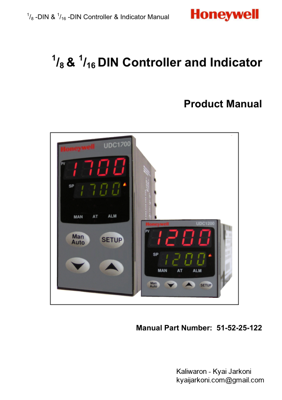1/8 -DIN & 1/16 -DIN Controller & Indicator Manual. Warranty and Returns Statement. These products are sold by Honeywell Inc under the warranties set forth in
187 KB – 156 Pages
PAGE – 3 ============
1/8 -DIN & 1/16 -DIN Controller & Indicator Manual This manual supplements the Concise Product manual supplied with each instrument at the time of shipment. Information in this installation, wiring and operation manual is subject to change without notice. Copyright © March 2005, Honeywell Inc, all rights reserved. No part of this publication may be reproduced, transmitted, transcribed or stored in a retrieval system, or translated into any language in any form by any means without the written permission of Honeywell Inc. Copies of this manual are available in electronic format on the Honeywell web site (www.honeywell.com) Printed versions are available from Honeywell or its agents at the price published on the front cover. Note: It is strongly recommended that applications incorporate a high or low limit protective device, which will shut down the equipment at a preset process condition in order to prevent possible damage to property or products. WARNING: THE INTERNATIONAL HAZARD SYMBOL IS INSCRIBED ADJACENT TO THE REAR CONNECTION TERMINALS. IT IS IMPORTANT TO READ THIS MANUAL BEFORE INSTALLING OR COMMISSIONING THE UNIT. Products covered by this manual are suitable for Indoor use, Installation Category II, Pollution category 2 environments. The products covered by this issue of the manual: DC1200 & DC1700 Process Controllers DC120L Limit Controller DI1700 Indicator Future editions will include other models as they are released: 51-52-25-122, Issue 5 Œ March 2005 Page iii
PAGE – 4 ============
1/8 -DIN & 1/16 -DIN Controller & Indicator Manual Warranty and Returns Statement These products are sold by Honeywell Inc under the warranties set forth in the following paragraphs. Such warranties are extended only with respect to a purchase of these products, as new merchandise, directly from Honeywell Inc or from a Honeywell distributor, representative or reseller and are extended only to the first buyer thereof who purchases them other than for the purpose of resale. Warranty These products are warranted to be free from functional defects in material and workmanship at the time the products leave the factory and to conform at that time to the specifications set forth in the relevant Honeywell instruction manuals sheet or sheets, for such products for a period of 18 months. THERE ARE NO EXPRESSED OR IMPLIED WARRANTIES, WHICH EXTEND BEYOND THE WARRANTIES HEREIN AND ABOVE SET FORTH. HONEYWELL MAKES NO WARRANTY OF MERCHANTABILITY OR FITNESS FOR A PARTICULAR PURPOSE WITH RESPECT TO THE PRODUCTS. Limitations Honeywell shall not be liable for any incidental damages, consequential damages, special damages, or any other damages, costs or expenses excepting only the cost or expense of repair or replacement as described above. Products must be installed and maintained in accordance with these instructions. There is no warranty against damage to the product resulting from corrosion. Users are responsible for the suitability of the products to their application. For a valid warranty claim, the product must be returned carriage paid to the supplier within the warranty period. The product must be properly packaged to avoid damage from Electrostatic Discharge or other forms of harm during transit. Page iv 51-52-25-122, Issue 5 ΠMarch 2005
PAGE – 5 ============
1/8 -DIN & 1/16 -DIN Controller & Indicator Manual Contents Warranty and Returns Statement.iv Contentsv How to use this manual1 1 Introduction..2 2 Installation.3 Unpacking3 Installation3 Panel Cut-outs4 Panel-Mounting.4 3 Plug-in Options6 Options Modules and Functions6 Auto Detection of Option Modules6 Preparing to Install or Remove Options Modules.8 Removing/Replacing Option Modules8 Replacing the Instrument in its Housing.11 4 Wiring Instructions.12 Installation Considerations12 AC Power Wiring РNeutral (for 100 to 240V AC versions)12 Wire Isolation12 Use of Shielded Cable.13 Noise Suppression at Source..13 Sensor Placement (Thermocouple or RTD).14 Thermocouple Wire Identification Chart.14 Connections and Wiring.15 Power Connections РMains Powered Instruments.17 Power Connections Р24/48V AC/DC Powered Instruments.17 Universal Input Connections РThermocouple (T/C)18 Universal Input Connections РRTD input.18 Universal Input Connections РLinear Volt, mV or mA input19 Option Slot 1 РRelay Module.20 Option Slot 1 РSSR Driver Module.20 Option Slot 1 РTriac Module..20 Option Slot 1 РLinear Voltage or mADC module..21 51-52-25-122, Issue 5 ΠMarch 2005 Page v
PAGE – 6 ============
1/8 -DIN & 1/16 -DIN Controller & Indicator Manual Option Slot 2 РRelay Module.22 Option Slot 2 РSSR Driver Module..22 Option Slot 2 РTriac Module22 Option Slot 2 РDual Relay Module..23 Option Slot 2 РLinear Voltage or mADC module..23 Option Slot 3 РRelay Module.24 Option Slot 3 РSSR Driver Module..24 Option Slot 3 РLinear Voltage or mADC module..24 Option Slot 3 РDual Relay Module..25 Option Slot 3 РTransmitter Power Supply Module..25 Option Slot A Connections РRS485 Serial Communications Module.26 Option Slot A Connections РDigital Input Module26 Option Slot A Connections ΠBasic RSP..26 Option Slot B Connections ΠDigital Input 227 Option Slot B Connections Π1/8 DIN Full RSP..27 5 Powering Up28 Powering Up Procedure..28 Overview Of Front Panel28 Displays..29 LED Functions.29 Keypad29 6 Messages and Error Indications30 7 Instrument Operation Modes31 Select Mode..31 Entry into the Select Mode..31 Navigating in Select Mode..31 Unlock Codes..32 Automatic Tune Mode.32 Navigating in Automatic Tune Mode..32 Product Information Mode.33 Navigating in the Product Information Mode..33 Lock Code View..35 Entry and Navigating in Lock Code View Mode35 8 DC1200 & DC1700 Controllers ΠModel Group..36 Page vi 51-52-25-122, Issue 5 ΠMarch 2005
PAGE – 8 ============
1/8 -DIN & 1/16 -DIN Controller & Indicator Manual Using The Reset Key To Reset Limit Outputs & Annunciators64 Resetting Limit Hold and Exceed Time64 To reset the stored Limit Hold and Exceed Time values..64 DC120L Limit Controller ΠSerial Communications Parameters.65 Bit Parameters..65 Word Parameters.65 10 DI1700 Indicator69 DI1700 Indicator РConfiguration Mode69 Entry into the Configuration Mode69 Scrolling through Parameters and Values70 Changing Parameter Values..70 DI1700 Indicator РSetup Mode77 Entry into the Setup Mode77 Scrolling through Parameters and Values77 Changing Parameter Values..77 DI1700 Indicator РOperator Mode.81 Entry into Operator Mode.81 Scrolling through Parameters and Values81 Changing Parameter Values..81 DI17100 Indicator Units Display.83 Alarm Indications83 *Resetting Latched Alarm Outputs83 Resetting Alarm 1 Active Time, Minimum PV or Maximum PV83 Multi-Point Scaling.84 Tare Feature.84 DI1700 Indicator ΠSerial Communications Parameters.85 Bit Parameters..85 Word Parameters.86 11 Manual Tuning of Controllers..89 Controllers Fitted With Primary Output Only.89 Controllers Fitted With Primary and Secondary Outputs90 Manual Fine Tuning..90 12 Modbus Serial Communications92 Physical Layer.92 Page viii 51-52-25-122, Issue 5 ΠMarch 2005
PAGE – 9 ============
1/8 -DIN & 1/16 -DIN Controller & Indicator Manual Link Layer..93 Device Addressing94 Supported Modbus Functions..94 Function Descriptions..94 Read Coil/Input Status (Function 01 / 02)95 Read Holding/Input Registers (Function 03 / 04).95 Force Single Coil (Function 05).96 Pre-Set Single Register (Function 06)..96 Loopback Diagnostic Test (Function 08)..96 Pre-Set Multiple Registers (Function 10 Hex)97 Exception Responses97 13 ASCII Communications98 Physical Layer.98 Device Addressing98 Session Layer..98 Type 1 Message..99 Type 2 Message100 Type 3 Message100 Type 4 Message101 Error Response101 14 Calibration Mode..102 Equipment Required For Checking or Calibrating the Universal Input.102 Calibration Check102 Recalibration Procedure..103 15 Appendix 1 ΠGlossary..104 Active Setpoint Type: Controller Definition..104 Actual Setpoint Type: Controller Definition.104 Alarm Hysteresis Type: General Parameter..105 Alarm Operation Type: General Definition106 Alarm Inhibit Type: General Parameter.107 Annunciator Type: Limit Controller Definition107 Automatic Reset (Integral) Type: Controller Tuning Parameter..107 Auto Pre-Tune Type: Controller Tuning Parameter107 Band Alarm 1 Value Type: General Parameter.107 51-52-25-122, Issue 5 ΠMarch 2005 Page ix
PAGE – 10 ============
1/8 -DIN & 1/16 -DIN Controller & Indicator Manual Band Alarm 2 Value Type: General Parameter..107 Bias (Manual Reset) Type: Controller Tuning Parameter.108 Bumpless Transfer Type: Controller Definition..108 Cascade Control Type: Controller Definition108 Communications Write Enable Type: General Definition..109 Controller Type: Controller Definition..109 CPU Type: General Definition..109 Current Proportioning Control Type: Controller Definition.109 Cycle Time Type: Controller Definition109 Deadband Type: Controller Parameter.109 Derivative Type: Controller Parameter109 Deviation Alarm 1 Value Type Type: General Parameter.109 Deviation Alarm 2 Value Type: General Parameter.110 Differential (On-Off Hysteresis) Type: Controller Parameter110 Direct/Reverse Operation of Control Outputs Type: Controller Definition.110 Display Strategy Type: General Parameter.110 Elapsed Time Type: Indicator Definition110 Exceed Condition Type: Limit Controller Definition110 Exceed Time Type: Limit Controller Definition.111 Indicator Type: Indicator Definition..111 Input Filter Time Constant Type: General Parameter.111 Input Range Type: General Definition111 Input Span Type: General Definition..111 Integral Type: Controller Tuning Parameter..111 Latching Relay Type: General Definition..111 LED Type: General Definition..111 Limit Controller Type: Limit Controller Definition.112 Limit Hysteresis Type: Limit Controller Definition112 Limit Setpoint Type: Limit Controller Definition.112 Lock Codes Type: General Parameter.112 Logical Combination of Alarms Type: General Definition113 Loop Alarm Enable Type: Controller Parameter113 Loop Alarm Time Type: Controller Parameter.114 mADC Type: General Definition..114 Page x 51-52-25-122, Issue 5 ΠMarch 2005
PAGE – 11 ============
1/8 -DIN & 1/16 -DIN Controller & Indicator Manual Manual Mode Enable Type: Controller Parameter114 Master & Slave Type: Controller Definition..114 Multi-Point Scaling Enable Type: Indicator Parameter114 Multi-Point Scaling Set Up Type: Indicator Parameter115 Offset Type: Controller Parameter115 On-Off Control Type: Controller Definition..115 On-Off Differential (Hysteresis) Type: Controller Parameter..115 Overlap/Deadband Type: Controller Parameter116 PID Type: Controller Definition117 PLC Type: General Definition..117 Pre-Tune Type: Controller Definition.117 Primary Output Power Limit Type: Controller Parameter..118 Primary Proportional Band Type: Controller Tuning Parameter..118 Process High Alarm 1 Value Type: General Parameter..118 Process High Alarm 2 Value Type: General Parameter..119 Process Low Alarm 1 Value Type: General Parameter119 Process Low Alarm 2 Value Type: General Parameter119 Process Variable (PV) Type: General Definition..119 Process Variable Offset Type: General Parameter.119 Rate (Derivative) Type: Controller Tuning Parameter..119 Remote Setpoint (RSP) Type: Controller Definition.120 Remote Setpoint Input Range Type: Controller Parameter..120 Remote Setpoint Lower Limit Type: Controller Parameter..120 Remote Setpoint Upper Limit Type: Controller Parameter..120 Remote Setpoint Offset Type: Controller Parameter..120 Retransmit Output Type: General Definition..120 Retransmit Output 1 Scale Maximum Type: General Parameter..121 Retransmit Output 1 Scale Minimum Type: General Parameter..121 Retransmit Output 2 Scale Maximum Type: General Parameter.121 Retransmit Output 2 Scale Minimum Type: General Parameter..121 Retransmit Output 3 Scale Maximum Type: General Parameter.121 Retransmit Output 3 Scale Minimum Type: General Parameter..122 Reset Type: Controller Tuning Parameter.122 Scale Range Upper Limit Type: General Parameter.122 51-52-25-122, Issue 5 ΠMarch 2005 Page xi
187 KB – 156 Pages