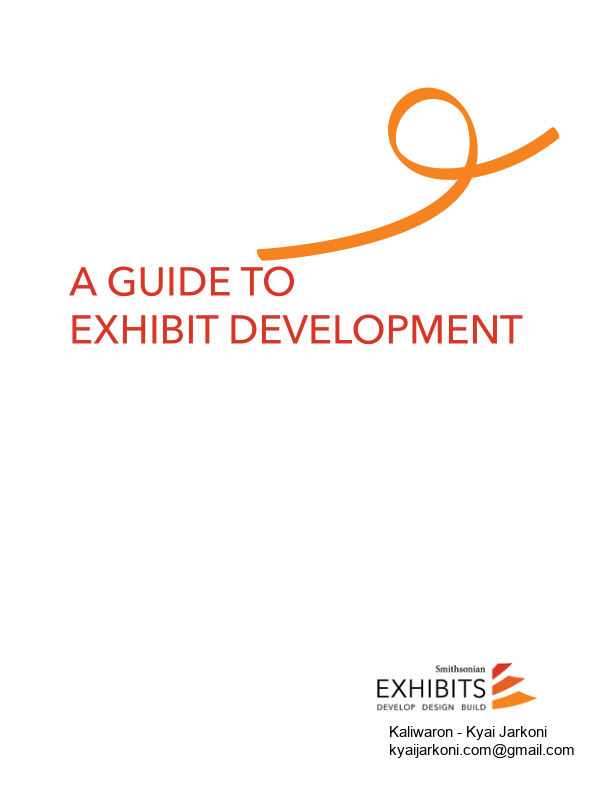This document is intended for anyone interested in developing exhibits, from curators planning their first exhibit to seasoned exhibit developers and designers.
15 pages
31 KB – 15 Pages
PAGE – 2 ============
2Welcome to Smithsonian Exhibits™ Guide to Exhibit Development. This document is intended for anyone interested in developing exhibits, from curators developers and designers.Exhibit development is a team sport. It takes a variety of skills to pull off a successful exhibit, and collaboration is key. This guide provides an overview of the exhibit development process and offers tips on how to plan and create an effective exhibit. While not provides suggestions and recommendations based on SIE™s experience working with clients from a variety of backgrounds and disciplines.
PAGE – 3 ============
3TABLE OF CONTENTS The Exhibit Development Team Roles and Responsibilities The Exhibit Development Process Creating an Interpretive Hierarchy Visitor Preferences Interpretive Tools Structuring Exhibit Text Exhibit Writing Tips Script Formatting Suggestions Glossary of Terms Additional Resources 4567891012131415
PAGE – 4 ============
4THE EXHIBIT DEVELOPMENT TEAM An exhibit development team is made up of several key players. Each person comes to the project with his or her and responsibilities. Together, they strengthen the exhibit by providing varied points of view and new insights. Exhibit teams are not restricted to the roles listed here. For example, an exhibit team might include a museum educator, a program coordinator, or any other staff relevant to the project. But SIE recommends keeping the core team small to keep meetings manageable and streamline the decision-making process. Each team member may represent a larger group of specialists or stakeholders, with whom they meet at key stages throughout the project to provide updates and gather feedback. ExhibitDeveloperCurator(s) or Subject-Matter Specialist(s)Project ManagerAdditional Team MembersClientDesignerExhibit
PAGE – 5 ============
5ROLES AND RESPONSIBILITIES The client or project fiownerfl advocates for the organization. S/he communicates with key stakeholders, facilitates timely decisions, and ensures that the exhibit the one who oversees the exhibit™s budget. The curator or other subject-matter specialist (such as a scientist, historian, etc.) advocates for the subject matter. S/he provides research and expertise, selects assets (including objects, images, and quotes), and ensures that the exhibit™s content is accurate. The project manager advocates for the project and the team. S/he guides the project through its various phases from concept to completion, determines if any additional staff or contractors are needed, and ensures that the exhibit stays on schedule and on budget.The exhibit developer advocates for the visitor experience determines interpretive strategies, and ensures that the content is clear, concise, and compelling. The exhibit developer may be fideputizedfl by the subject-matter expert The designer advocates for the physical and sensory design of the space. S/he shapes the exhibit™s design and ensures that it communicates its messages effectively and is engaging and accessible to all visitors.Additional team members may include education and programming staff, media and interactive developers, and other specialists.
PAGE – 6 ============
6THE EXHIBIT DEVELOPMENT PROCESS The exhibit development process has several distinct phases, each with its own content deliverables. Not every project includes every phase. This document focuses on the enters the fabrication phase. Interpretive Master Plan Concept Design (10%) Schematic Design (35%) Design Development (65%) Final Design (100%) The Interpretive Master Plan stakeholders and target audiences, outlines key goals and objectives, establishes an interpretive hierarchy (see p. 7), and provides a road map forward for launching a new exhibit. Content deliverables in this phase include the interpretive master plan.The Concept Design phase develops a single conceptual-level solution for content and design. Content deliverables in this phase include the content brief, which provides an potential themes, subthemes, and interpretive strategies, such as interactives and media elements. The Schematic Design phase creates a framework for the exhibit™s content. Content deliverables in this phase include the outline, which breaks content into sections and other elements to be included.The Design Development phase transforms content from an deliverables in this phase include the exhibit script , which weaves content into a narrative form, incorporating object labels, image captions, and credits. Depending on the exhibit, there may be multiple rounds of drafts and edits. The Final Design and graphic layouts into a production-ready biddable copyedited and proofread (graphic layouts) ready for production.
PAGE – 8 ============
8VISITOR PREFERENCES The most important thing to keep in mind when developing an exhibit is your audience. Who is the exhibit intended for and how will you reach your audience effectively? Visitors come to museums with their own interests, needs, and desires. They learn in different ways and are drawn to different types of content. The Smithsonian™s IPOP (Ideas, People, Objects, Physical) model categorizes visitors according to their preferences for experiences based on ideas, people, objects, and physical interaction. Successful exhibits incorporate all four categories. Ideas: Visitors seeking conceptual and abstract thinking People : Visitors seeking emotional connections Objects: Visitors seeking visual language and aesthetics Physical: Visitors seeking multi-sensory experiences
PAGE – 9 ============
9INTERPRETIVE TOOLS The exhibit development team has multiple interpretive tools at its disposal. Content can be expressed in many ways, not just with words. The team should consider all available options when deciding how best to present an idea. Whatever tools you use, remember to leave room become overwhelming with too much content.Objects are what make exhibits unique. They lend authenticity and presence to exhibits. Images provide visuals and illustrate ideas and concepts photos, maps, illustrations, charts, diagrams, etc. Media elements, including video and audio presentations, add additional senses to the exhibit and help bring the content to life.Interactives , including electromechanical and digital interactives, allow visitors to participate in the exhibit in a hands- and minds-on way and learn by doing. Models and tactile elements allow visitors to see and/or touch things that would not otherwise be accessible. Scale models enable visitors to interact with very large or small objects in new ways. A large object, such as a building or space shuttle, can be seen in its entirety. Conversely, the complexity of a tiny organism can be shown in an enlarged scale model. Text is a key element, but it™s important to remember that it™s just one of many tools. Text is most effective when it™s used strategically and graphically. Exhibits are not books on a wall. They should use all three dimensions of the space to tell the story.
PAGE – 10 ============
10STRUCTURING EXHIBIT TEXT Layering or fichunkingfl exhibit text allows you to break big concepts into smaller, more manageable pieces of information. It also gives visitors more choice in what they read. Dense blocks of text discourage visitors from reading further. Research shows that people are more likely to read short paragraphs, 25 to 75 words long. Word counts vary from exhibit to exhibit, but some general guidelines are included below. Titles and headlines give visitors a quick preview of the content that follows and entice them to read on. Many exhibit titles include a catchy or attention-grabbing headline followed by a subtitle explaining it. Intro text introduces the exhibit and communicates its main messages. (150 words maximum) Primary or section text introduces the section™s main themes. (100 words maximum) Secondary text or subtext supports the primary text and delves into subthemes. (100 words maximum) Sidebars provide fun and interesting facts and trivia. (usually 50Œ100 words) Object labels identify and/or interpret objects. These vary from fitombstone labels,fl which provide basic identifying information, to group labels (sometimes called figang labelsfl) which interpret multiple objects. (50 words maximum) Image captions identify and/or interpret images. (usually 25Œ35 words)
PAGE – 11 ============
11Quotes topic to a fihuman scale.fl Quotes can be used alone or can be pulled out in a label to break up text blocks. (usually one to two sentences)Credit lines provide credit information for objects and images. Often credit information for image use is mandatory, and the credit line must be used verbatim. Talkback labels ask visitors questions and invite them to share their opinions. can vary greatly by project. It helps visitors navigate the physical space. It can be as simple as an arrow and fithe exhibit continuesfl or a graphic with a with designers and visitor services staff. Additional text may be needed to provide acknowledgements, titles and running times of videos, instructions for interactives, guidelines for photography, distressing content, etc.).
31 KB – 15 Pages