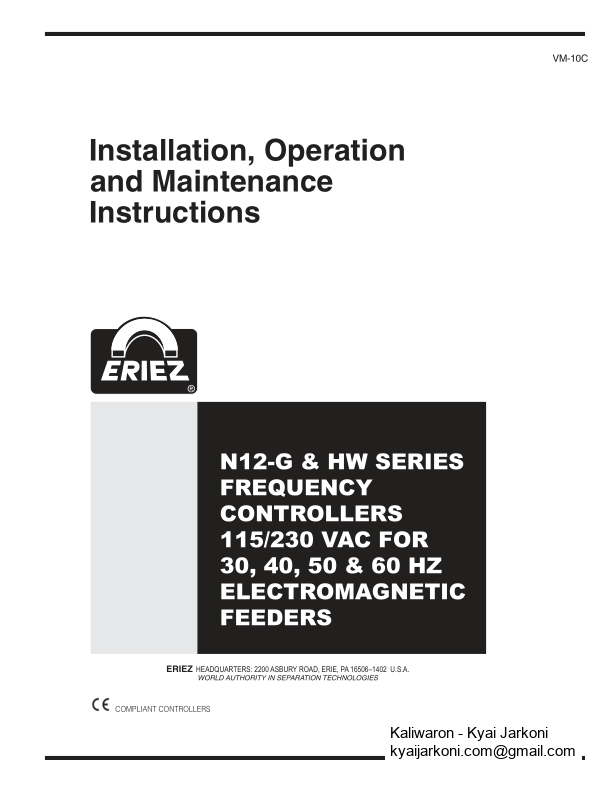This control can be used for manual or remote set point control. Other features include amplitude regulation and track control. Control of the vibratory feeder
54 KB – 24 Pages
PAGE – 1 ============
11N12- G & HW Series Frequency Controllers 115/230VAC Installation, Operation and Maintenance InstructionsVM-10 ERIEZ HEADQUARTERS: 2200 ASBURY ROAD, ERIE, PA 16506Œ1402 U.S.A. WORLD AUTHORITY IN SEPARATION TECHNOLOGIES N12-G & HW SERIES FREQUENCY CONTROLLERS 115/230 VAC FOR 30, 40, 50 & 60 HZ ELECTROMAGNETIC FEEDERSCOMPLIANT CONTROLLERS
PAGE – 2 ============
2WARNING . .. .. .4 Tech nical Data . .. . ..4 INSTALLATION . .. .. .. ..5-6 Mo unting . .. .. .5 Wiring . .. .. 5 Connec tions . .. .. .5 Set-up . .. .. ..5 Adjustments. .. .. .. 5 Para meter Adjustment Procedure .. 6 CONTROL EL EMENTS . .7-8 Settings . .. .. . . 7-8 COMMI SSIONING . .. .. 9-10 Prelimi nary Steps . .. .9 Impo rtant Points . .. . ..9 Oper ating Frequency o f the Feeder Coil .. .9 Me asurement of the Ou tput V oltage and Current . 9 Adjustments. .. .. ..9 Putting the Equipment into Oper ation . .9 Table of Contents ER IEZ N12-G SERIES & HW CONTROLS
PAGE – 3 ============
3N12-G & HW Series Frequency Controllers 115/230VAC Table of Contents (cont.) SETTING INSTRUCTIONS . 10-17 User Enable, Remo te ON/OFF .. 10 User Adjust ment of Th roughput.. ..11 Tun ing the Feed System Feeder Settings . .11 Tr ack Control . .. ..12 Sens or T ime Out . .12 Set Point Source . .12 Regulation M ode . .13 In struct ions for Us ing Regulation Mode .. 13 Mount ing t he Ac celerom eter .. 14 Relationship Be tween Accele ration and Amplitude .. 15 In struct ions for Se tting up the Con troller in Regulation Mode .. ..15 Determinin g the Resonan t Fr equency . 15 Optim iing Contro ller in Regulation M ode . 15 Displays . .. .. .. 16 Display Actua l Current and Fr equency . ..16 Save Selected Parameters .. ..17 Recall User or Fa ctory Settings . ..17 Hide Param eter Menus .. ..17 ERROR MESSAGES / ERROR RESET . ..18 FAULT TROUBLESHOOTING . .19 Tr oubleshoo ting – Frequency Controllers . ..19 TRAY REGULAT ION MODE SETUP WI TH LOCAL SETPOINT . 20 EXTERNAL SETPOINT MODE WITH REMOTE 4-20MA SETPOINT .. ..20 TRAY REGULAT ION MODE WI TH REMOTE 4-20MA SETPOINT . .21 TECHNICAL DRAWINGS .. .. 22-23
PAGE – 4 ============
4General DescriptionTechnical Data W ARNING This c ontrol is capa ble of varia ble output v oltage over a wide range of frequenci es. This m odel should only be frequen cy is neede d, we s uggest th at the user c ontact may still be ch arge d due t o capacitance. Wait at least capacito rs t o discharge. This control is a var iable voltage frequenc y co ntroller. A f ront pa nel display and k eypad make set-up and oper ation an ea sy task. This contr ol can be used for manual or remo te set point contr ol. Other features include amp litude reg ulation and tr ack c ontr ol. Co ntrol of the vibratory feeder is accomplished by us ing sinusoid al waveform impulses (modulated ). T his me thod res ults in quiet operation. DESCRIPTIONFR EQUE NCY CONTROL (RE) Input Vol tage115/230 V 50/6 0 Hz Output vol tage0-110 or 0-220 VAC Output current12.0 A max.Soft start0-4 sec. Sensor supply 24 V , 25Ma Switch on time delay0-10 sec. Switch off time delay0-10 sec. Empty time 30-180 sec.Set point sourceKeys/ 0-10 V, 0(4 )-20mA DC Enable 12-24 V, DC/ Switch Status relay Form fiCfl 250V, 1AOperating temperature 0-113 degrees F
PAGE – 5 ============
5N12-G & HW Series Frequency Controllers 115/230VAC MountingThe contro ller s hould be mou nted in a rea sona bly dry, minimum dust are a, if p ossib le, wher e the a mbient temperatur e does not exceed 100°F. It is designed for vertical mo unting. Refer to the s upplied schematic and outline d rawing fo r mountin g dim ensi ons. The mounting s ite should be relatively fr ee o f vibration or steps should be taken to isola te the unit. Wir ingRefer to the supplied schematic a nd ou tline drawing for connections. T he inst allatio n of a fus ed safety switch or branch circuit breake r ahea d of the con troller is recommend ed.ConnectionsInput Cable 12 0/230 V AC supply voltage Output Cable Outp ut – Erie z fe eder Set-up Using the bu ttons and the LED dis play locate d on a touch plate on the front p anel sets u p this unit. The feeder thr oughput a djustme nt an d setting of other parameters can be carried out by using these components. T he co ntrol can a lso be oper ated by external mean s, s uch as poten tiometers a nd signal sources. The parameters can b e ch anged by scrolling through the m enu, which is access ed by a user password. The var ious fu nctio ns withi n th e me nu are identi˜ed with capital lette rs for ease of recog nition. Enable and f ault cont acts are located inside the control enclosure a long with ot her use r conne ction points. The out put power is shown in percent (% ) on the LED display d uring normal opera tion . Changed settings are saved when le aving programm ing mode or after a 10 0 second dela y from when th e last key was pressed. InstallationAdjustments Soft start ramp up time 0,1-4 Sec. Soft stop ramp down time 0,1-4 Sec. Ma ximum contr ol limit (Umax) Minimum control (Umin) Changeover for using a n external set point source 0- 10VDC (or poten tiomet er)/0- 20mA, 4-2 0mA Switch on time de lay (for track control) Switch off time delay (for track con trol) In vert sens or function Empty time delay , if the material sensor does not se e product Retur n to factory settings
PAGE – 6 ============
6Parameter A djustment Pro cedure 1. Amplitude a djustment Press the progra mming Mode key (P)Observe a fiC 0 00fl in the displayUsing Curs or k eys select fiC 002fl Press P key, o bserv e fiA 000fl Now an amp litude setting in pe rcent can be ente redPress P key to return contr oller to nor mal oper ation 2. Oth er feeder values Press P key, u sing cursor key move t o fiC 096fl Press P key to select re quired parame terfiA 0 00fl = Amplitude (Feeder) [%] fiP 000fl = Max imum contr ol limit [%], adjustable 20 -100%fi00 0fl = Soft start time fiL 000fl = Soft st op time [sec.] , operat es when unit switched off by track sensor Press P key to return to p rogra mming mode 3. S et s ource a nd output waveform Press P key, u sing cursor key move t o fiC 003flPress P key to select re quired parame terfiE.S.P. fl = exter nal set p oint, 0 for ke ys, 1 for external If 1 is selected, co ntrol will operate with potentiometer . If remote pote ntiomet er i s used SET Amplitude fiAfl to 0 %. Bias upwa rd by rais ing amplitude level. If 1 is selected, pr ess P k ey and select fi4.20 0flSelect 1 for set p oint values 0 -10 v, dc or 0 -20mA Select 0 for set point v alues 4-2 0mA DC Press P key to select fiSP.2 0fl for tra ck control mode and fiSP.2 1fl for du al set point opera tion Output wavefor m is factory s et and should not be adjusted Please consu lt Eriez fo r more informa tion concerning Tr ack Control. Installation (cont.) 4. Retur n to saved settingsPress P key , using cursor key move to fiC 210fl Press P key to s elect req uired parameter fiF ACfl = factory settings, using cursor key select fiSAFEfl (loads facto ry settings)Press P key to observe fiUSPAfl, using cursor key sele ct fiSAFEfl (return to user parameters) Press P key to return to normal oper ating model 5. Stor ing user parametersPress P key , using cursor key move to fiC 143fl Press P key to s elect req uired parameter fiPUSHfl = save parameter s, using cursor key select fiSAFEfl (param eters are saved)Press P key to return to normal oper ating model 6. When an “OFF” is displayed and will not cl earGo to code “0 03” a nd select EN=1 If con trol is wired for remote, the remote switch sh ould be c losed or a ju mper p laced be tween t erm’s 5 and 6 ( user e nable).
PAGE – 8 ============
8Control Elements (cont.)Settings (cont.)All setting routines are commenced by pressing the programming button fiPfl. The following diagram should clarify the sequence in which keys are pressed:1. Press the fiPfl key. 2. Select the code number with the cursor keys.3. Press the fiPfl key. This displays the ˜rst menu point. The required menu point can be found by repeatedly pressing the fiPfl key (scrolling).4. The value in the menu point can be changed with the cursor keys.5. Scroll to the next menu point or to the end of the menu, which returns the display to the set point value, by pressing the fiPfl key. To exit the menu and return back to the normal display, quickly depress the fiPfl key for 5 seconds.6. To return back to the previous position in the menu, press the fiFfl key.
PAGE – 9 ============
9N12-G & HW Series Frequency Controllers 115/230VAC CommissioningPreliminary Steps Check that t he unit is correct for t he local mains supply (r atin g plate informa tion) and tha t it is correctly rat ed for the fe ed system. Connect th e cont roller accor ding t o the connection diagram. Im portant Points Using the cont rol units described in this document, it is possible to adjust the feed system so that it runs at resonance. In this condition, it is possible to obtain excess ive out put for a very low set point set ting. Th erefor e, ext reme care should be ta ken to avoid cau sing da mage to t he dr ive coil through ha mmering.In practice, it is not p ossib le to run a t resonant frequency with out accelerometer feedback bec ause the system wo uld be unst able and uncontrollable. The system must be set safely off r esonan ce i.e. either above or below the natur al freq uency. Resonant frequen cy: D epen ding on the spring and mass design of the fe eder system, it i s possibl e to have resonan ce at more than one freq uency. These additional reso nance points are m ultip les of the main frequency. For th is re ason, in critical situa tions, i t is possible that the a utoma tic frequ ency sear ch will not ˜nd true reso nance and in such case s the nat ural frequency must b e deter mined m anually. Operating Frequen cy of the Feeder C oilIt is possible that the current ˚ owing th rough the coil will increase for a sm all frequency ad justmen t. So this should be checked with a tru e RMS inst rumen t for each new application a s well as monitoring th e coil for heat build-up. The coil shou ld be desig ned for t he correct ope rating frequency to pre vent excessive curre nt draw a nd the consequentia l overloading of t he co il.Measurement of the Output V oltage a nd Cu rrent The volt age and cur rent cannot be measure d with a regular instrum ent because the co ntroller o utpu t uses an electronic inver ter with a p ulse width modulation signal. An eff ective me asuring instru ment suc h as a moving iron me ter (analog) must be u sed. It is recommended that an a nalog instrument is used rather than a n el ectronic m ulti-meter which will give a misleading reading. Putting the Equipment into Operation1. Establish the vibrating freq uency. 2. Establish the power of the feed system (maximum perm issible c urrent draw). For a n ew feede r where settings are unknown (see also comments b elow).Wit hout c onnecting the feeder , se lect parameter FAC in men u C210 (re set facto ry setting s), pr ess the curso r key to reset (SAFE) an d press t he P key to leave the men u. T he facto ry settings are listed in the ta ble in section 7 , headed set tings. 40 parame ter I (sho ws the current limit 6 t o 50. It is p ossible tha t a special paramete r set, for a ma chine manuf acturer, has been pre-stored under a u ser code and these can be reca lled. In such instan ces, spe ci˜c m achine se ttings will be loaded and so the n ext steps a re no t releva nt.Basic set tings: Connect feeder. Set frequency (refer to feede r data s heet). Menu C096 pa ramete r F. Check curren t limit (refer to feeder data sheet). Menu C0as a per centage o f maximum). If applicable, use service menu for setting. In crease set point, observe fee der, check running. In crease set point to ma ximum an d check if power ne eds limit ing (ha mmering). If nece ssary, a djust the limit as follows: Adjust set point to zero. Set paramete r P (maximum limit) in Menu C09 Adjust set point A to 10 0%. In crease the m aximum limit P from 50% un til the requ ired amplitude is reached. The full set point range o f 0-100% can now be u sed. Additiona l settings e.g. soft start, time delays et c. can be set to suit the particular eq uipment.
PAGE – 10 ============
10Commissioning (cont.) Setting InstructionsUser Enable, Remote ON/OFFDetermining the output frequency (vibrating frequen cy)It is essential that the out put frequency is adjusted with the set point set a t a low frequency , other wise on hitting the r esonant fre quency, it is po ssib le to achieve a high amp litude with a low output vo ltage. An a nalog, ef fectiv e value, current indicating un it (moving iron meter) mus t be connected into the outp ut c ircuit.Resonant is reache d when th ere is a maximum amplitude for a m inimum output cu rrent . To achieve a stable feed system, th ere mu st be an offset between the v ibrating frequen cy and resonan ce (approx . 1- 2Hz). Th is off set must be determined by the user becau se differ ent feeders have differ ent running c haracte ristics. To tur n the feeder or c onveyor ON/OFF remotely with a c ontact:Re fer to the control schematic on page 23 of this IOM.Th e wire jumper between terminal 5 and 6 shou ld be removed. Dr y conta ct to be connected between termin als 5 and 6. Ma nual switch on face pla te of controls to be in O N pos ition. To tur n the feeder or c onveyor ON/OFF remotely with a 24V DC s ignal: Re fer to the control schematic on page 23 of this IOM.Th e wire jumper between terminal 5 and 6 shou ld be removed. 24V DC signal to be connected to terminal 5 and ground to terminal 4. Ma nual switch on face pla te of control to b e in ON position.
54 KB – 24 Pages