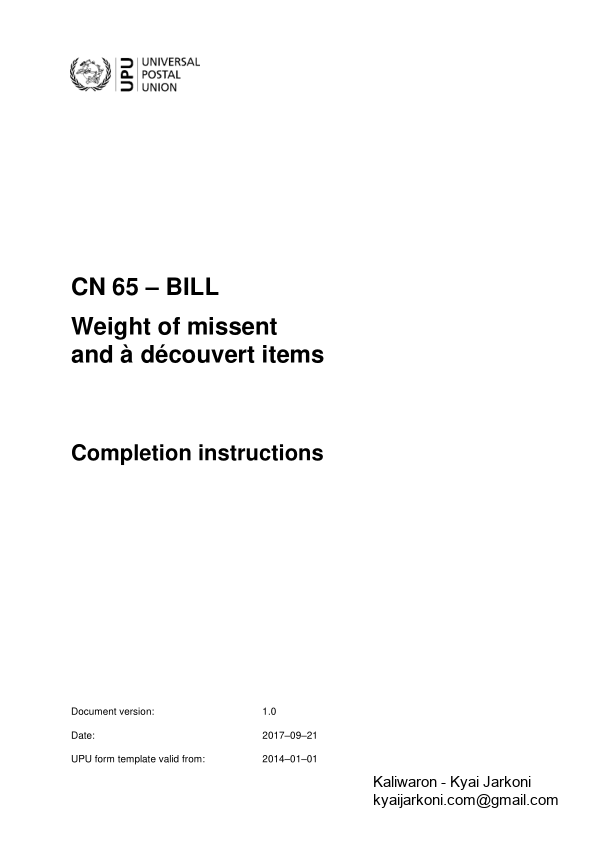CN 65 – BILL. Weight of missent and à découvert items. Completion instructions. Document version: 1.0. Date: 2017–09–21. UPU form template valid from:.
7 pages
29 KB – 7 Pages
PAGE – 2 ============
Completion instructions: CN 65 BILL . Weight of missent and à découvert items 2 Important note: T his document applies to a form that was available long before completion instructions were developed. The actual implementations of the form may therefore deviate from instructions provided here. 1 General rules A CN 6 5 bill is generated for a dispatch under conditions defined in the UPU Regulations and explained in the Statistics and Accounting Guide , published on the UPU website . Additional information may also be found in the Transit Compendium published on the UPU we bsite. In practice, there are normally up to two CN 65 forms generated per dispatch: one for registered items and one for unregistered items. There may be additional CN 65 forms generated by the dispatch destination in case of missent items received, normally in attachment to a v erification n ote sent to the P ost of origin of the dispatch. Note 1 : Information in a CN 65 form may be transmitted electronically, as part of the PREDES V2.1 message. PREDES V2.1 can include all CN 65 information required for open transit accounting: information is provided by group, for up to 10 groups. For each group, the following data elements can be provided: group number, net weight for unregistered items, net weight for register ed/insured items , and indication as to whether the information corresponds to the statistical period. Note 2 : Missent items may be charged at a higher rate than ” normal ” à découvert items. The following general display rules apply to the form: For visual clarity, it is strongly recommended that dynamic content be displayed in a different font from that used for static text (headings, tags , etc. ). It is also recommended that dynamic content be dis – played in bold. Unless otherwise specified , numbers displayed in the form are right – aligned in the cells. Unless otherwise specified , numbers are displayed without leading zeros. Where no value is available or the value is zero for a cell, the cell is left blank. For all numbers with four digits or more, a space is used as the thousand separator (e xample: 12 345 ) . The CN 65 template provides 18 rows in the main table . I f more than 18 row s are necessary, the following process should be followed (this only happens when mail is separated by format ; see details in the form com pletion instruction table, cell above zone 12) : If the form is generated manually or semi – manually (with a spreadsheet, for instance), ” Page 1 / ” is written in zone 17 (see the template with zones below); for the next page, another sheet of the same template is used, ” Page 2 / ” is written in zone 17, and then the page is completed, and so on. Once all necessary sheets have been completed for the c ombination, they are counted, and the total number of pages is written on each page in zone 17 , next to the page number and ” / ” previously written. If the form is generated by an IT system, the above process also applies. In addition, it is permitted to adjust the template so that the signature zone appear s only on the last page; the header section may also be reduced on pages other than the first one. 2 Template with zones The figure below shows the CN 6 5 template, with numbered tags showing each zone to be completed and for which completion instructions are provided .
PAGE – 4 ============
Completion instructions: CN 65 BILL . Weight of missent and à découvert items 4 3 Completion instructions for zones shown in the form The table below lists the zone numbers appearing in the template o n the previous page . For each zone, the label and the completion instructions are indicated . Zone Label Completion instructions 1 Dispatching designated operator Code and name of the operator that dispatched the mail . The code is the 3 – character IMPC operator code from UPU code list 206. The name is the 35 – character operator name or, if it does not fit, the 12 – character operator name (see UPU code list 206). The code and name are separated with space hyphen space. 2 Dispatching office of exchange Code and name of the office that dispatched the mail. The code is the 6 – character IMPC code from UPU code list 108. The name is the 35 – character IMPC name or, if it does not fit, the 12 – character IMPC name (see UPU code list 108). The code and name are separated by space hyphen space. 3 No. Sequential number assigned to each CN 65 during the year, by origin and destination IMPC and in different series for registered and unregistered mail . The first CN 65 of the year in a series is numbered 1. This field is left empty when a CN 65 is generated by the destination as a substitute. 4 Priority/airmail items , Non – priority/surface items O nly one of the two boxes is checked, depending on the dispatch mail category: ” Priority/airmail items ” is checked for mail categories A and D ; ” N on – priority/surface items ” is checked for mail categories B and C . 5 Office of exchange of destination Code and name of the office of destination of the dispatch. The instructions provided for zone 2 also apply here. 6 Designated operator of destination Code and name of the designated operator of destination of the dispatch. The instructions provided for zone 1 also apply here. 7 Registered/Unregistered O nly one of the two boxes is checked : ” Registered ” is checked if the CN 65 reports tracked, registered and insured items; ” Unregistered ” is checked if the CN 65 reports untracked items. 8 A découvert/Missent O nly one of the two boxes is checked: ” A découvert ” is checked i f the CN 65 is generated by the dispatch origin, to inform the destination of mail to be forwarded to the final destination ; ” Missent ” is checked if the CN 65 is generated by the dispatch destination to inform the origin of the arrival of missent mail; in this case, the form is sent to t he P ost of origin i n attachment to a v erification note (CN 43) . 9 Statistics (during the statistical period) Th is box is checked if the CN 65 is generated during the statistic al period and there is an agreement with the partner to base open – transit accounting on statistics. 10 Date of dispatch Same date as the date displayed in the CN 31 header. Format YYYY MM DD 11 Mail No. Dispatch mail category, d ispatch mail subclass code (from UPU code list 117), year (last digit) and serial number (4 digits). The category, subclass, year and serial number are separated by space s .
PAGE – 5 ============
Completion instructions: CN 65 BILL . Weight of missent and à découvert items 5 Zone Label Completion instructions Table with detailed information by group of countries In the list, rows are ordered by ascending group number (from 1 to a maximum of 10) . A group may appear more than once if mail is separated by format , i.e. when mail for a group is split in to different receptacles for different formats. In that case, the observations column indicates the corresponding format. In all other cases, a group appears only once in the list , and the total weight for the group is provided . 12 Groups of countries for which the transit charges are the same Indicates the group number, possibly preceded by ” group ” and possibly followed by a description of th e group in parenthes e s or by the list of countr ies. 13 Net weight The weight is displayed in gram me s . The precision is 10 gram me s: weights are rounded to the nearest decagramme . Examples: A weight of 123 g is displayed as 120 g. A weight of 126 g is displayed as 130 g. A weight of 125 g is displayed as 130 g. 14 Observations Th is column is normally left empty. In the case of format separation where weight is reported by format, the format is displayed in this column as follows: ” Format
29 KB – 7 Pages