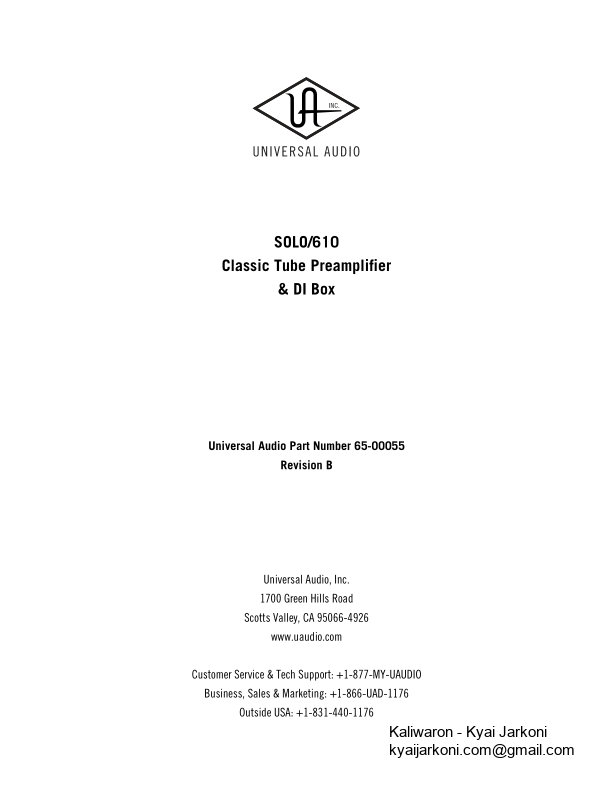Notices. This manual provides general information, preparation for use, and operating instructions for the. Universal Audio SOLO/610 Classic Tube
34 KB – 24 Pages
PAGE – 1 ============
SOLO/610 Classic Tube Preamplifier & DI Box Universal Audio Part Number 65-00055 Revision B Universal Audio, Inc. 1700 Green Hills Road Scotts Valley, CA 95066-4926 www.uaudio.com Customer Service & Tech Support: +1-877-MY-UAUDIO Business, Sales & Marketing: +1-866-UAD-1176 Outside USA: +1-831-440-1176
PAGE – 2 ============
ii Notices This manual provides general information, preparation for use, and operating instructions for the Universal Audio SOLO/610 Classic Tube Preamplifier & DI Box. Disclaimer The information contained in this manual is subject to change without notice. Universal Audio, Inc. makes no warranties of any kind with regard to this manual, including, but not limited to, the implied warranties of merchantability and fitness for a particular purpose. Universal Audio, Inc. shall not be liable for errors contained herein or direct, indirect, special, incidental, or consequential damages in connection with the furnishing, performance, or use of this material. Copyright © 2011 Universal Audio, Inc. All rights reserved. This manual and any associated artwork, product designs, and design concepts are subject to copyright protection. No part of this document may be reproduced, in any form, without prior written permission of Universal Audio, Inc. Trademarks SOLO/610, 4-710d, 710, Twin-Finity, 4110, 8110, SOLO/110, 2-610, LA-610, LA-2A, 2-LA2, LA-3A, 6176, 1176LN, 2-1176, 2192, DCS Remote Preamp, UAD, and the Universal Audio, Inc. logo are trademarks of Universal Audio, Inc. Other company and product names mentioned herein are trademarks of their respective companies. Box Contents The retail package should contain: ¥ (1) Universal Audio SOLO/610 unit ¥ (1) User Manual ¥ (1) IEC Power Cable ¥ (1) Warranty Registration Card ¥ (1) UA Full Line Catalog
PAGE – 3 ============
iii Important Safety Information Before using this unit, be sure to carefully read the applicable items of these operating instructions and the safety suggestions. Afterwards, keep them handy for future reference. Take special care to follow the warnings indicated on the unit, as well as in the operating instructions. 1. Water and Moisture – Do not use the unit near any source of water or in excessively moist environments. 2. Objec t and Liquid Entry – Care should be taken so that objects do not fall, and liquids are not spilled, into the enclosure through openings. 3. Ventilation – When installing the unit in a rack or any other location, be sure there is adequate ventilation. Improper vent ilation will cause overheating, and can damage the unit. 4. Heat – The unit should be situated away from heat sources, or other equipment that produce heat. 5. Power Sources – The unit should be connected to a power supply only of the type descri bed in the operating instructions, or as marked on the unit. 6. Power Cord Protection – AC power supply cords should be routed so that they are not likely to be walked on or pinched by items placed upon or against them. Pay particular attention to cords at plugs, convenience receptacles, and the point where they exit from the unit. Never take hold of the plug or cord if your hand is wet. Always grasp the plug body when connecting or disconnecting it. 7. Grounding of the Plug – This unit is equippe d with a 3 -wire grounding type plug, a plug having a third (grounding) pin. This plug will only fit into a grounding -type power outlet. This is a safety feature. If you are unable to insert the plug into the outlet, contact your electrician to replace your obsolete outlet. Do not defeat the purpose of the grounding -type plug. 8. Cleaning – Follow these general rules when cleaning the outside of your SOLO/610 : a. Turn the power Off and unplug the unit b. Gently wipe with a clean lint -free cloth c. If necessary, moisten the cloth using lukewarm or distilled water, making sure not to oversaturate it as liquid could drip inside the case and cause damage to your SOLO/610 d. Use a dry lint -free cloth to remove any remaining moisture e. Do not use aerosol sprays, solvents, or abrasives 9. Nonuse Periods – The AC power supply cord of the unit should be unplugged from the AC outlet when left unused for a long period of time. 10. Damage Requiring Service – The unit should be serviced by a qualified service personnel when: a. Objects have fallen or liquid has been spilled into the unit; or b. The unit has been exposed to rain; or c. The unit does not operate normally or exhibits a marked change in performance; or d. The unit has been dropped, or the enclosure damaged. 11. Servicing – The user should not attempt to service the unit beyond that described in the operating instructions. All other servicing should be referred to qualified service personnel. See Ò Service & SupportÓ on page 24 for servicing information.
PAGE – 4 ============
iv Table Of Contents Notices ii!Important Safety Information iii!Introduction .. 5!A Letter from Bill Putnam Jr. .. 5!Features 6!Front Panel Descriptions . 7!Rear Panel Descriptions . 9!Interconnection Diagrams .. 11!Quickstart 12!SOLO/610 Overview 13!History of the SOLO/610 15!Glossary of Terms 16!Maintenance .. 18!Hardware Variants 18!AC Input Voltage Conversion 18!Fuse . 19!Service 19!Session Recall Sheet . 20!Block Diagram .. 21!Specifications 22!Additional Resources . 24!Universal Audio Website 24!Product Registration 24!Warranty 24!Service & Support . 24!
PAGE – 5 ============
5 Introduction A Letter from Bill Putnam Jr. Thank you for purchasing the SOLO/610 Classic Tube Preamplifier and DI Box. The SOLO/610 is inspired by the microphone preamp section of the 610 console designed by my father, M.T. ÒBillÓ Putnam, in 1960. The 610 was a rotary-control console and was the first console of a modular design. Although technologically simple compared to modern consoles, the 610 possesses a warmth and character that has kept it in demand for decades. As a prominent part of my fatherÕs United/Western Studios, the 610 was used on many classic recordings by Frank Sinatra and Sarah Vaughan. The Beach Boys Pet Sounds, the Doors LA Woman, and Van HalenÕs debut album were all recorded on the 610. The legendary Wally Heider used the 610 in his remote truck for many of his best known live recordings. At Ocean Way Studios (formerly United), the 610 is lovingly preserved and still used in Studio B. Most of us at Universal Audio are musicians, recording engineers, or both, and we wanted to build a mic preamp that weÕd be delighted to use ourselves. We love the recording process, and we really get inspired when the basic tracks are beautifully recorded. Our design goal for the SOLO/610 was to capture the original character of the 610, creating a preamp that would induce that Òa-haÓ feeling weÕve felt when hearing music recorded in its most natural, inspired form. The controls of the SOLO/610 are simple and essential: we added only those features required for practical use without needless duplication of functionality found elsewhere in most studios. The transformers and tubes received much of our R&D attention. We settled on a transformer design featuring double-sized alloy cores with custom windings. Our tubes are carefully selected and tested individually. This extra effort is well worth the time and cost because the result is a truly outstanding, easy-to-use mic preamp! Developing the SOLO/610 Ð as well as Universal AudioÕs entire line of quality audio products designed to meet the needs of the modern recording studio while retaining the character of classic vintage equipment Ð has been a very special experience for me and for all who have been involved. While, on the surface, the rebuilding of UA has been a business endeavor, it’s really been so much more than that: in equal parts a sentimental and technical adventure. We thank you for your support, and we thank my father, Bill Putnam. Sincerely, Bill Putnam Jr.
PAGE – 6 ============
6 The All-Tube 610 Console Mic Preamp Sound in a Rugged ÒGo AnywhereÓ Design The SOLO/610 delivers the classic Putnam 610 tube console sound in a rugged, highly versatile mic preamp design. This unit provides the silky, vintage warmth of the original consoleÕs mic amp design, and will flatter any microphone or instrument with its signature sound. Thanks to its convenient form factor, the SOLO/610 can be conveniently used in the control room or the recording room, on stage, or on a desktop. Functionally lean but sonically mean, the SOLO/610 maintains the character of the 610 console Ñ at a price every serious project studio can afford. The SOLO/610 offers Mic and DI inputs, and features Gain and Level control for a wide variety of clean to colored tones. Unlike its predecessors, the SOLO/610 has continuous Gain control with even greater range, allowing for more precise gain structuring Ñ doubling as input signal padding. The SOLO/610 has all the essential features like 48 V Phantom Power, Lo-Cut filtering, Polarity Reverse, and flexible dual impedance selection for both the Mic and DI inputs. The SOLO/610 includes essential DI (Direct Input) features like Thru for use in conjunction with an amplifier, plus Ground Lift and a versatile Mic/Line level output switch. Microphone Preamplifiers have a critical role in the signal chain of recording, second only to the microphone itself. The basic principle is to amplify a microphone level signal up to a useable line level. In the same way that different microphones can provide varied sonic results, different mic preamps can also display various sonic nuances. But more importantly, upgrading to a good quality mic pre can make a huge difference in the overall quality of your recordings. The SOLO/610 preamp will flatter the cheapest to the most esoteric microphones. Direct Input (DI) plays an important role in the recording chain too, if an electric instrument is going straight to the recorder without the use of an amplifier. The basic principle is to amplify an instrument level signal up to a useable line level. It is very common to use a DI when recording instruments like electric bass or electric guitar Ð either independently, or in combination with an amplifier. The SOLO/610 features a DI input plus Thru, which allows the unaffected signal to also be sent to your amplifier while also being sent straight to your recorder at line level. The SOLO/610 is an excellent way to DI your favorite instrument alone, or with an amplifier. Tonal Variety is where the SOLO/610 really shines. The Gain and Level controls offer a useful range of tonal shaping. Gain and Level structuring allow the SOLO/610 to achieve from clean settings to rich harmonic coloration. A lower Gain setting (0 to 5 range) with the Level output set appropriately for the input of your recording device delivers a cleaner sound. Higher gain settings (5 to 10 range) with the Level output set appropriately for the input of your recording device will increase the harmonic enhancement. The LO-Z/ Hi-Z switch allows for impedance matching or additional tonal variety. Rack mounting the SOLO can be done with the use of a standard rack mount shelf. Up to three units may fit side by side occupying a total of 3RU worth of rack space. Features ¥ Classic Putnam 610 console mic preamplifier and DI ¥ Legendary all-tube sound ¥ Gain, Level, and Impedance selection for maximum tonal variety ¥ Portable design for studio, desktop, or stage ¥ Rugged construction-steel chassis ¥ DI features include Thru and Mic/Line level output ¥ Hand-built in USA; backed by 1-year limited warranty
PAGE – 8 ============
8 (3) POWER LED Ð This blue LED illuminates when AC power is connected and the rear panel POWER switch is in the ON position. (4) SIGNAL LED Ð This is a tri-color LED that indicates the signal level at the input stage. The LED glows GREEN with signal peaks, AMBER when the signal approaches clipping, and RED when the signal is clipping (distorting). To eliminate clipping (for a cleaner sound), reduce the GAIN amount and/or the incoming signal level. (5) INPUT Switch Ð This switch specifies the active input. It selects between either the rear panel MIC input or the front panel DI (Direct Input). Note: The MIC and DI inputs cannot be active simultaneously. (6) LO-Z/HI-Z Switch Ð This switch changes the impedance of the MIC and DI inputs. The available values are dependent on the input type (MIC or DI), as shown in the table at right. With DI inputs, LO-Z is typically used for instruments with high output and/or active electronics, while HI-Z is typically used for instruments with low output and/or passive electronics. For more information about impedance matching, see page 13. (7) +48 V PHANTOM POWER Switch Ð This toggle switch applies +48 volts to the MIC INPUT when the switch in the up position. Most modern condenser and ribbon microphones require +48 volts of phantom power to operate. For more information, see page 14. (8) LO CUT Switch Ð The LO CUT switch activates the low frequency roll-off (high-pass) filter. When in the FLAT position (down), all frequencies are amplified equally for full-spectrum sound. When in the LO CUT position (up), frequencies below 100 Hz are attenuated. This is typically used to eliminate rumble and other unwanted low frequencies from an incoming signal. For more information, see page 14. (9) POLARITY (Ò¿Ó) Switch Ð Determines the polarity of the OUTPUT. When IN ¿ is selected (down position), the signal polarity is normal, and pin 2 is hot (positive). When OUT ¿ is selected (up position), the signal polarity is inverted, and pin 3 is hot (positive). Polarity inversion is typically used to reduce phase cancellation issues between microphones when more than one mic is used to record a source. In normal use this switch should be off. For more information, see page 14. (10) DI Jack Ð The DI (Direct Input) is a !Ó mono ÒTSÓ (tip-sleeve) jack for connecting an instrument such as electric guitar, electric bass, electronic keyboard, or other unbalanced signal sources. The DI impedance can be set to 50K ohms or 2.2M ohms with the LO-Z/HI-Z switch. Note: The INPUT switch must be in the DI position to use the Direct Input jack. INPUT: MIC DI LO-Z: 450 ohms 50K ohms HI-Z: 1.6 K ohms 2.2M ohms ! Keep phantom power off (switch down) when it is not required. ! To avoid loud transients, always make sure phantom power is off when connecting or disconnecting microphones. ! Always check the power requirements of your microphone with the manufacturer before applying phantom power. Phantom power may damage select microphones.
PAGE – 9 ============
9 (11) THRU Jack Ð This is an unbalanced !Ó mono ÒTSÓ (tip-sleeve) output that carries the same signal that is put into the DI jack. This port is typically used to send the instrument signal that is plugged into the DI jack back out to an instrument amplifier or other unbalanced input. The signal at this jack is unaffected by the rear panel MIC/LINE output level switch. Rear Panel Descriptions (12) AC Input Ð Connect a standard, grounded, detachable IEC power cable (supplied) here. Note: The power supply is NOT auto-sensing. Changing the AC input from the shipped configuration requires moving an internal jumper and changing the fuse to avoid damaging the unit. UNIVERSAL AUDIO, INC. UNIVERSAL AUDIO, INC.SCOTTS VALLEY, CALIF. USA SCOTTS VALLEY, CALIF. USAPUSH12131415161718POWER IN:100VAC, 50-60Hz 115VAC, 50-60Hz 230VAC, 50-60Hz FUSE RATING: 100VAC: T300mA 250V 115VAC: T250mA 250V 230VAC: T125mA 250V REPLACE FUSE WITH PROPERTYPE AND RATING ONLY ! IMPORTANT: The unit can be damaged if the wrong input voltage is connected. Changing the AC input from 115 volts to 230 volts (and vice versa) requires moving an internal jumper and a fuse value swap. See the Maintenance section on page 18 for details.
PAGE – 10 ============
10 (13) FUSE Receptacle Ð The SOLO/610 uses a fuse for circuit protection. Replace the fuse with the same rating and type only. If the fuse is blown repeatedly, contact UA service. IMPORTANT: The fuse value must be changed if the input voltage is changed. See the Maintenance section on page 18 for detailed information. (14) POWER Switch Ð Applies power to the SOLO/610 (up position) or turns the power off (down position). When powered on, the front panel POWER LED illuminates. (15) MIC/LINE Switch Ð Affects the signal level (amplitude) at the OUTPUT jack. In normal operation, the switch should remain in the LINE (down) position, for connecting the SOLO/610 to line-level inputs such as an audio interface, recorder, mixer line-level input, etcetera. The MIC/LINE switch is essentially a ÒpadÓ for the output signal. Setting the switch to MIC attenuates (lowers) the signal by 37 dB, for connection to inputs that require a mic-level signal, such as another mic preamp, a mixer ÒmicÓ input, or similar low-level input. For additional information about this switch, see ÒApplication NotesÓ on page 12. (16) OUTPUT Jack Ð This balanced XLR connector outputs the SOLO/610 signal. Note that Pin 2 is positive when the front panel Polarity switch is in the down position (IN ¿). Pin 3 is positive when the front panel Polarity switch is in the up position (OUT ¿). (17) GND/LIFT Switch Ð This switch affects the grounding of the OUTPUT jack. When the switch is in the GND (ground) position, pin 3 of the XLR is tied to the chassis ground. When in the LIFT position, pin 3 is disconnected from the chassis ground. In normal operation, this switch should be left in the GND position. If the output signal contains a hum or buzz due to ground loops, changing the switch to LIFT may alleviate these undesirable noises. (18) MIC INPUT Jack Ð Connect a microphone to this standard XLR connector. Pin 2 is wired positive (hot). +48 V phantom power is available via the front panel switch.
PAGE – 11 ============
11 Interconnection Diagrams 123456781234567812sourcesourcesourcesourcespdifspdifinputinputplaybackplaybackmonomonoheadphoneheadphonemixmixUSBUSBgaingaingaingainpeakpeakpeakpeak48V48VmicmiclinelineinstinstmicmiclinelineinstinstSwitch PositionsFRONT: MIC / DI:LO-Z / HI-Z:+48V / OFF:LO CUT / FLAT: OUT¿ / IN¿:REAR:MIC / LINE:LIFT / GND:DI for instrumentHI-ZOFFFLAT INMatch to mixer inputIf humming, set to LIFTSwitch PositionsFRONT: MIC / DI:LO-Z / HI-Z:+48V / OFF:LO CUT / FLAT: OUT¿ / IN¿:REAR:MIC / LINE:LIFT / GND:MICLO-Z+48V (if needed)LO CUT (if needed)INLINEIf humming, set to LIFTMixer(line inputoptimum)SOLO/610SOLO/610 (rear)SOLO/610 (rear)Guitar / InstrumentGuitar AmplifierAudio Interface(line input)SOLO/610MicrophoneTypical SOLO/610 Live Setup Typical SOLO/610 Recording Setup
34 KB – 24 Pages